Intro
Are you searching for a powerful solution to streamline your customer relationship management and boost your sales process? Look no further than the QuillForms Salesflare addon. QuillForms is a user-friendly form builder plugin for WordPress that simplifies the creation of custom forms. With the Salesflare addon, you can seamlessly integrate QuillForms with Salesflare, a comprehensive CRM platform designed to help businesses effectively manage their contacts, deals, and sales activities. By combining the simplicity of QuillForms with the advanced features of Salesflare, you can capture form submissions, automate lead management, and nurture customer relationships. In this guide, we’ll walk you through the process of setting up the QuillForms Salesflare addon and show you how to leverage this integration to enhance your sales pipeline and maximize customer engagement. Say goodbye to manual data entry and hello to a streamlined and efficient approach with QuillForms and Salesflare. Let’s dive in and unlock the full potential of your sales effectiveness and business growth.
How to setup
1. Go to the form you want to connect with Salesflare and click Integrations Tab.
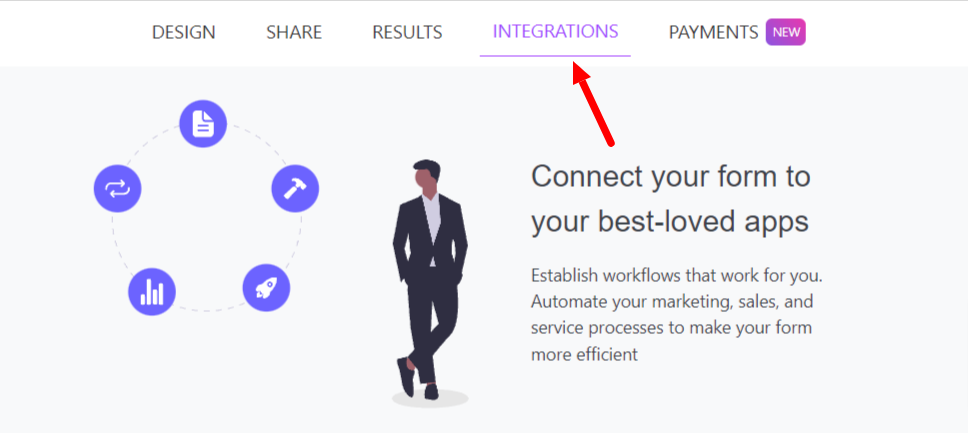
2. Click the “Connect” button.
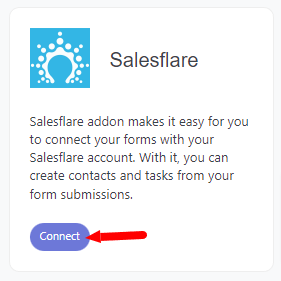
3. For the first time, you need to connect your Salesflare account with Quill Forms.
- Go to Your Salesflare account dashboard.
- Click on the “Settings” icon in the bottom left corner.
- Click on “API keys” from the left-hand menu.
- Click on the “Add” icon from the bottom right corner.
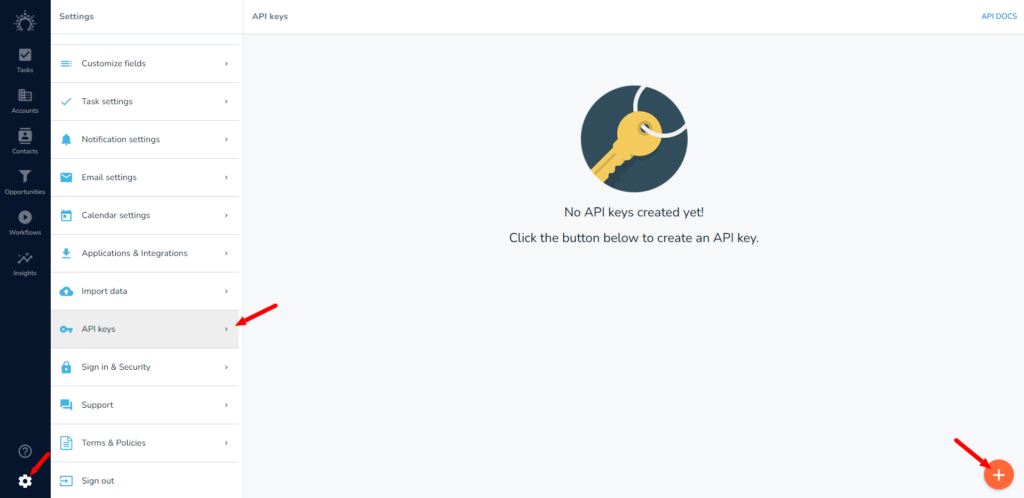
- Give your API key a name.
- Click the “Create” button.
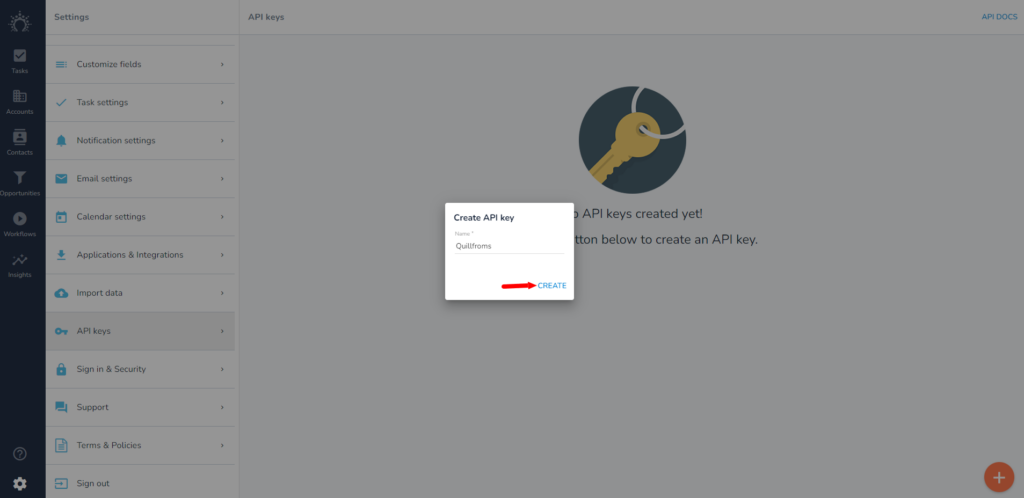
- Copy the API key and paste it.
- Click the “Add” button.
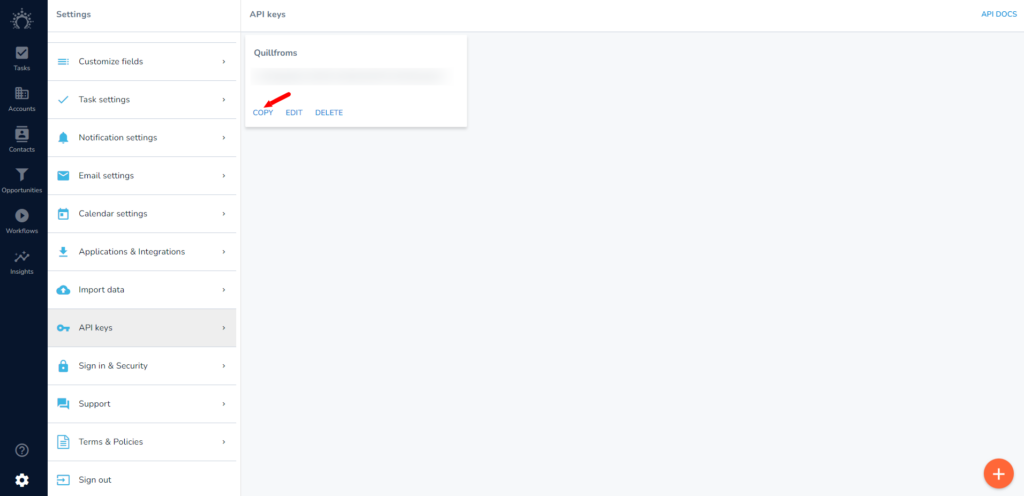
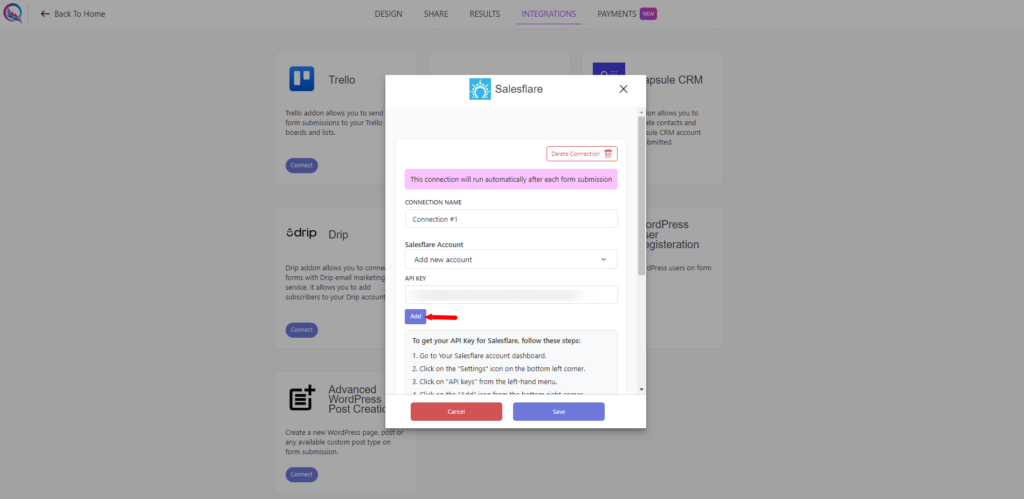
4. Select the action, and Map Salesflare fields.
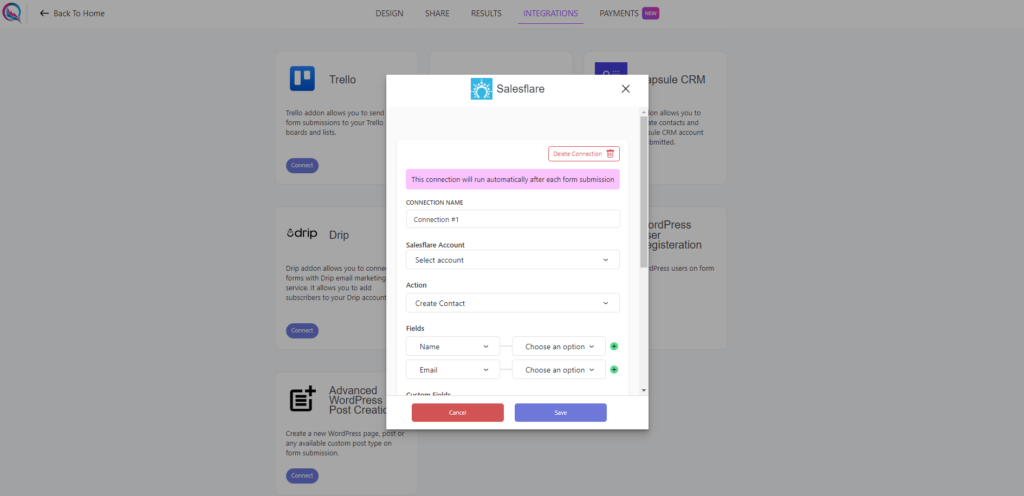
5. Enable “Conditional Logic” if you like to run this connection under certain conditions only.
6. Click the “Save” button.
7. Now you’re all set! All your new form submissions will be processed with this connection. You can also run this connection manually for already submitted entries by clicking the “Run Connection” Button! You can also add additional connections with different Salesflare accounts, settings, or conditional logic.
Conclusion
The QuillForms Salesflare addon provides a powerful solution for streamlining customer relationship management and optimizing your sales process. By seamlessly integrating QuillForms with Salesflare, you can automate lead capture, manage contacts and deals, and nurture customer relationships with ease. Say goodbye to manual data entry and hello to a streamlined and organized approach to sales management. With the QuillForms Salesflare addon, you can focus on building strong customer relationships, maximizing sales opportunities, and driving business growth. Take control of your sales process today and experience the power of this seamless integration. Start maximizing your sales effectiveness and watch your business thrive with QuillForms and Salesflare.




