To connect your forms with Pipedrive you need to install the “Quill Forms Pipedrive” addon first from “Quill Forms > Addons” Page.
How to setup:
- Go to the form you want to connect with Pipedrive and click Integrations Tab.
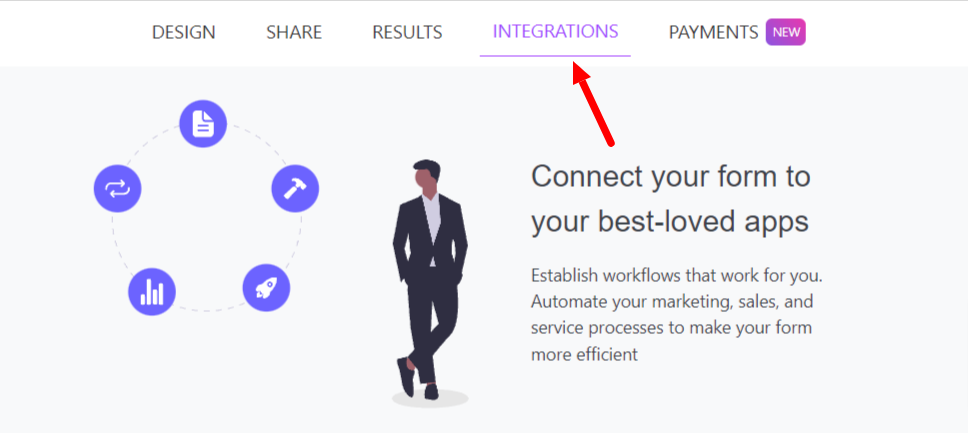
2. Click “Connect” button.
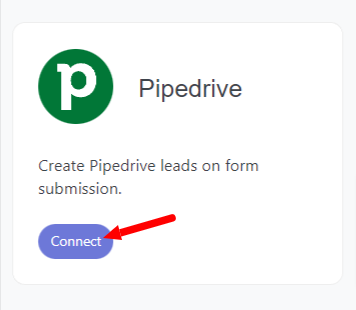
3. For the first time, you need to connect your Pipedrive account with Quill Forms.
- Login to your Pipedrive account then click on your account avatar at the top right corner of your screen. Then click on Personal preferences”.
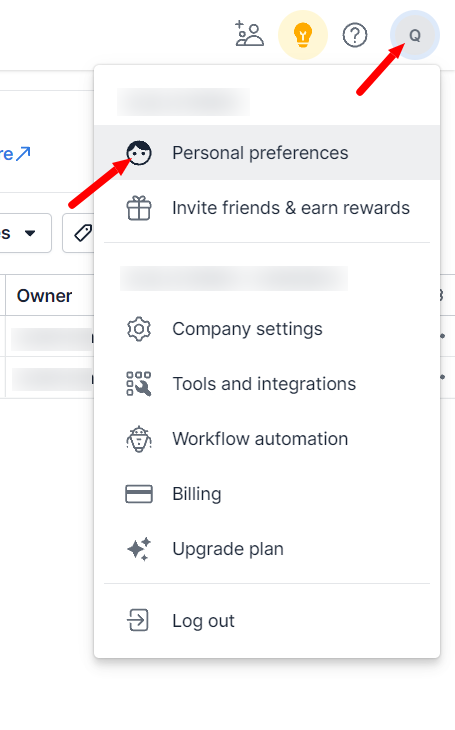
- Go to “API” tab and copy your API token.
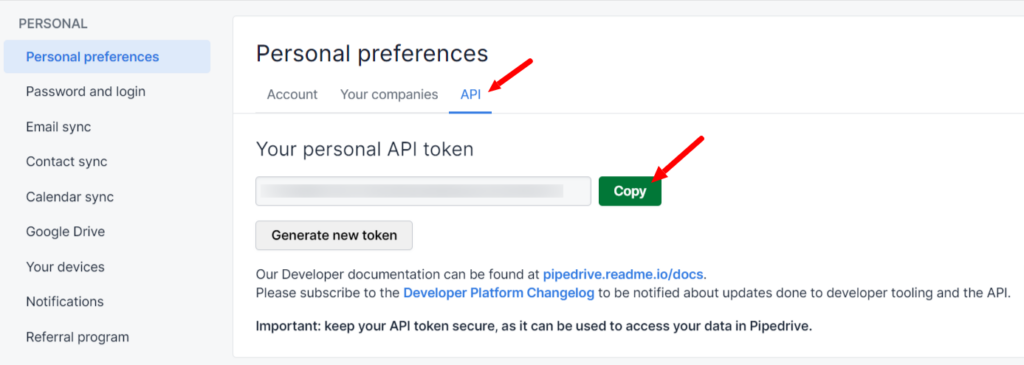
- And paste it there. Then click “Add” button.
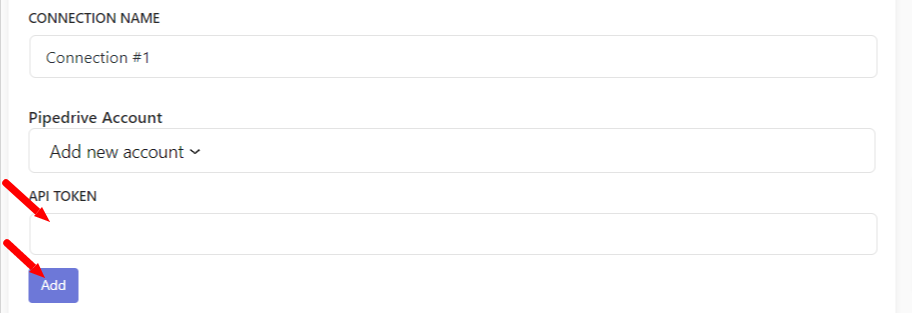
4. Select “Pipeline Stage”, Map Pipeline deal, person and organization fields and custom fields to your form fields.
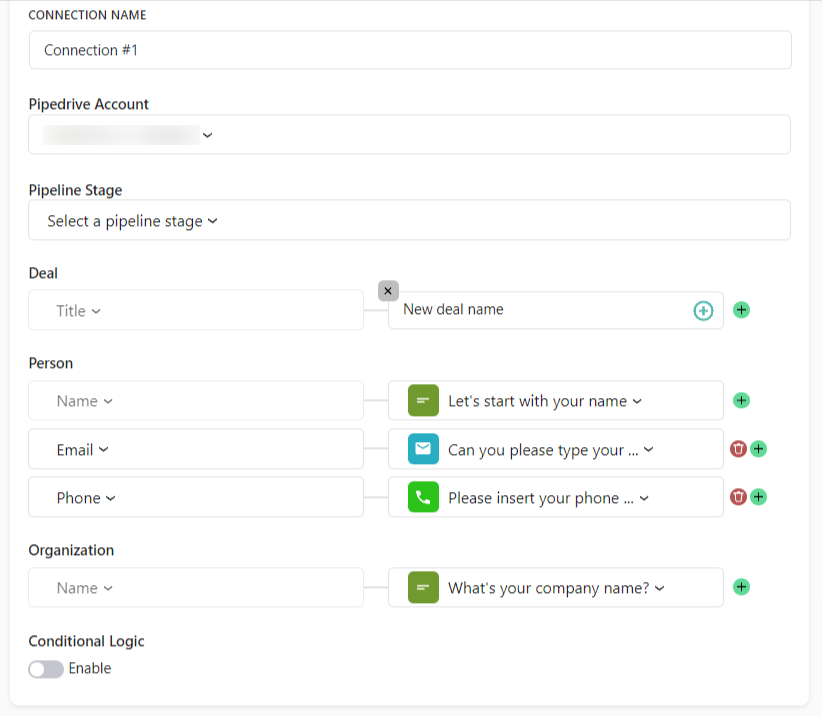
5. Enable “Conditional Logic” if you like to run this connection under certain conditions only.
6. Click “Save” button.
7. Now you’re all set! All your new form submissions will be processed with this connection. You can also run this connection manually for already submitted entries by clicking “Run Connection” Button!. You can also add additional connections with different Pipedrive account, settings or conditional logic.




