To connect your forms with Klaviyo you need to install the “Quill Forms Klaviyo” addon first from “Quill Forms > Addons” Page.
How to setup:
- Go to the form you want to connect with Klaviyo and click Integrations Tab.
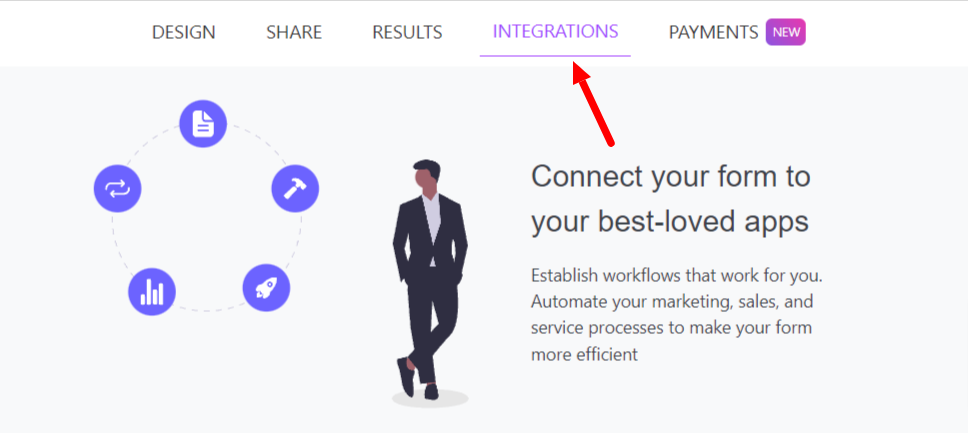
2. Click “Connect” button.
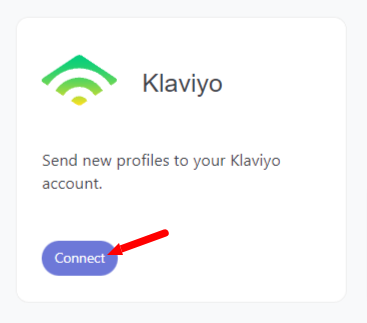
3. For the first time, you need to connect your Klaviyo account with Quill Forms.
First you need to get your Klaviyo public & private API keys.
- Open settings
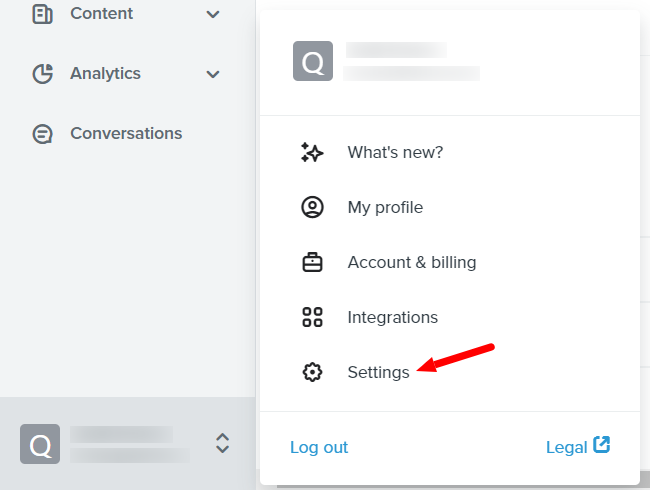
- Open API Keys Tab, copy your public API key, then click on “Create Private API Key” button.
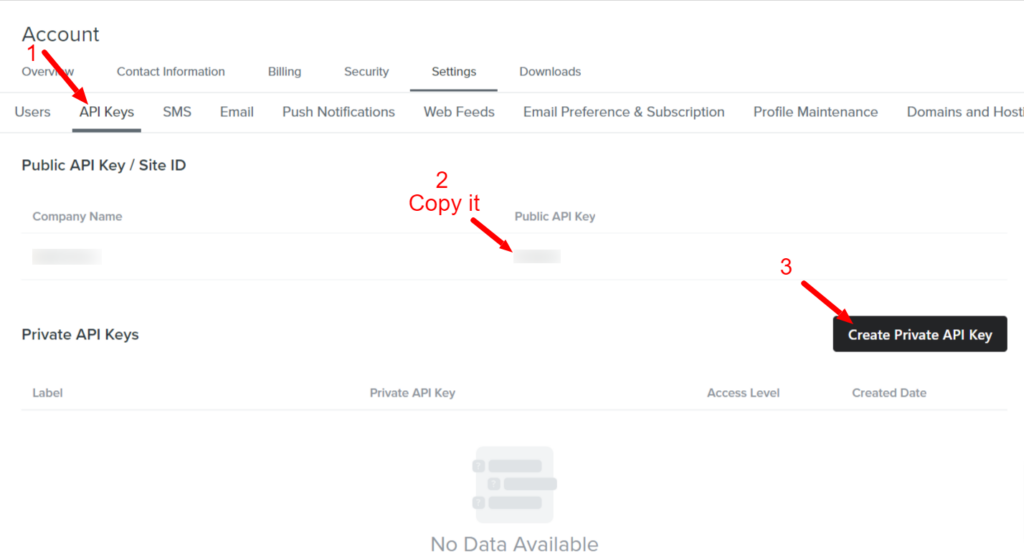
- Enter key name and select “Full Access Key” then click “Create” button
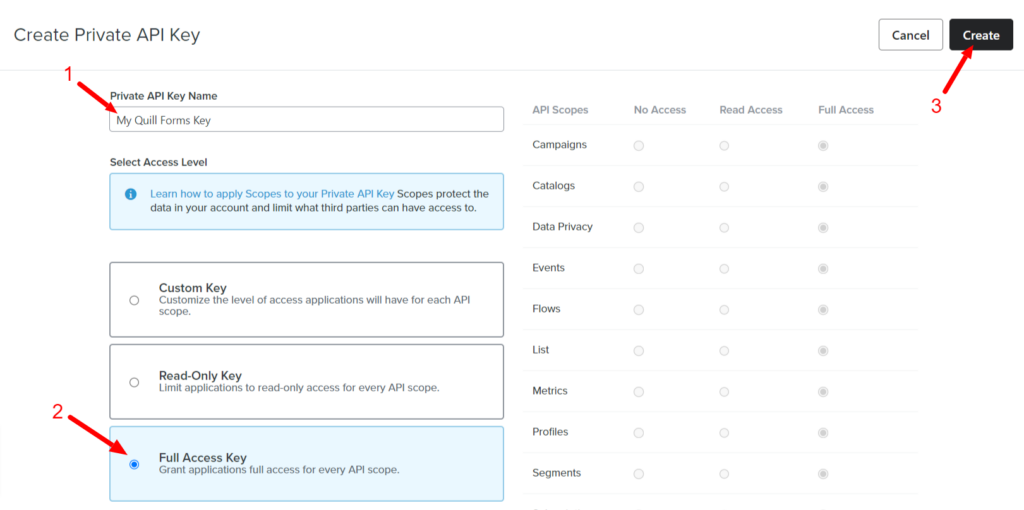
- Copy Private API Key
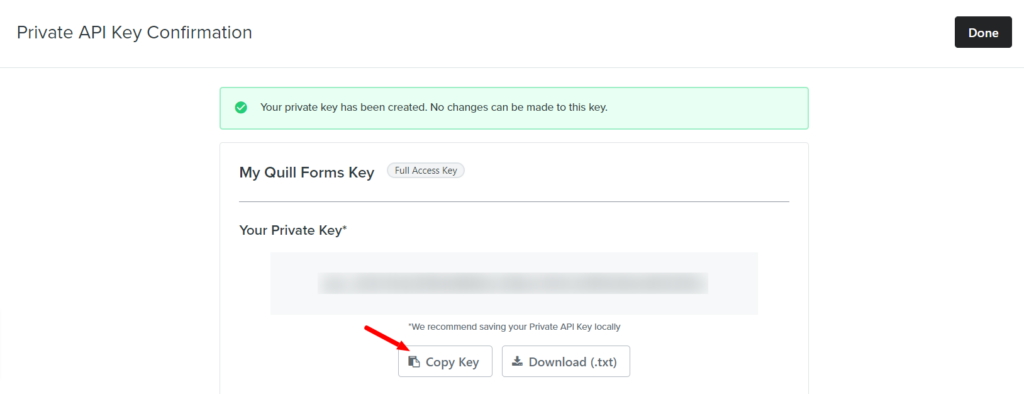
- Paste keys you’ve copied in the fields and click add button.
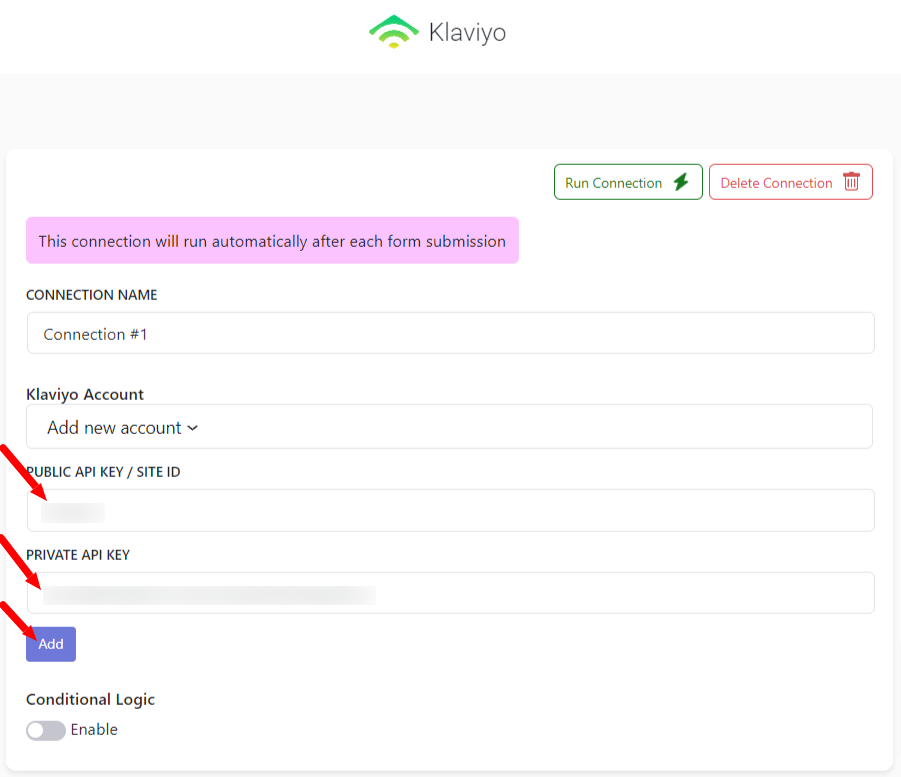
4. Select list you want to add your contact to, Map Klaviyo properties and custom properties to your form fields.
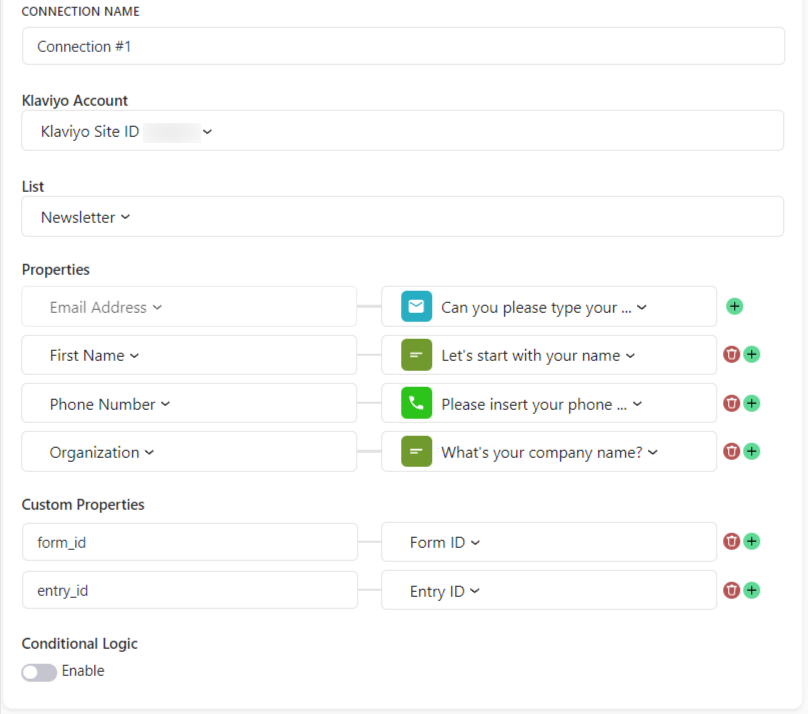
5. Enable “Conditional Logic” if you like to run this connection under certain conditions only.
6. Click “Save” button.
7. Now you’re all set! All your new form submissions will be processed with this connection. You can also run this connection manually for already submitted entries by clicking “Run Connection” Button!. You can also add additional connections with different Klaviyo account, settings or conditional logic.




