Intro
Mollie Add-On for QuillForms – the perfect solution to elevate your payment processing experience. With our seamless integration with Mollie, you can now collect payments directly through your QuillForms forms, with ease and convenience.
Our Add-On offers an intuitive interface and straightforward setup process, allowing you to start accepting payments in just minutes. With Mollie’s advanced suite of payment processing tools, you can enjoy enhanced fraud prevention and chargeback protection, ensuring that your payments are always safe and secure.
How to setup
1. Go to Quillforms settings > payments tab.
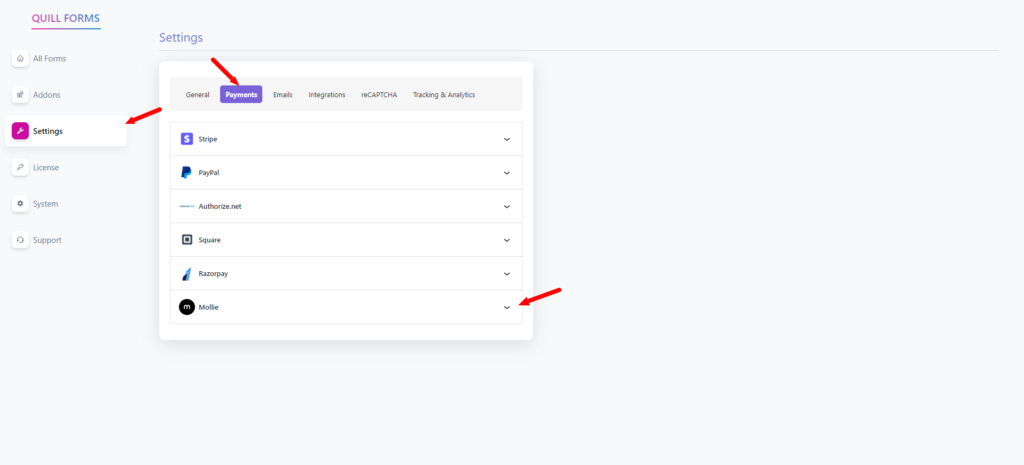
2. Setup mollie settings.
- Go to https://www.mollie.com/dashboard/signup to sign up for an account if you don’t have one already.
- Once you have signed up and logged in, go to https://www.mollie.com/dashboard/developers/api-keys.
- Copy the API key and paste it into the settings.
- Copy the Profile ID and paste it into the settings.
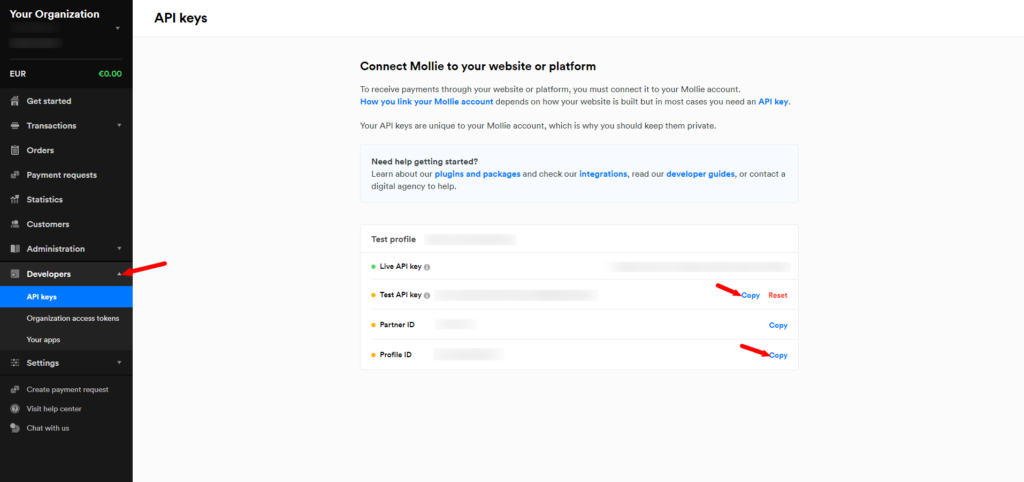
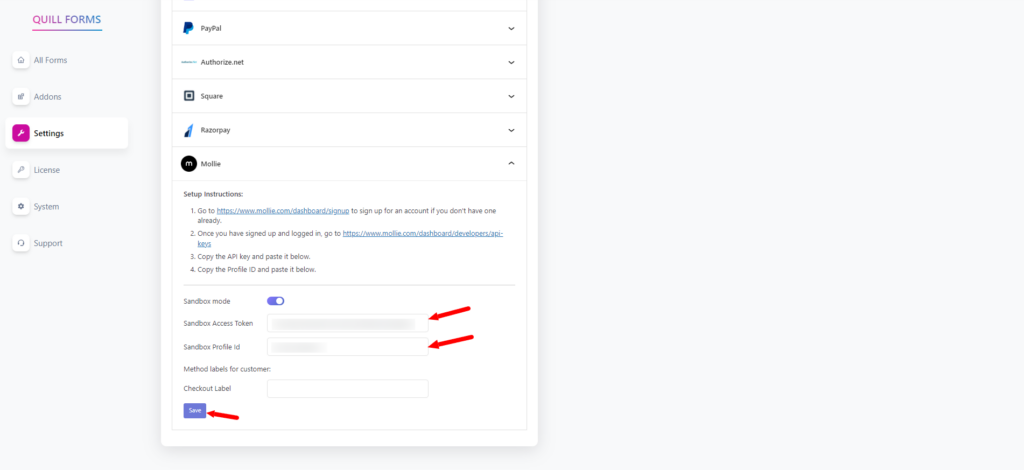
3. Go to the form you want to add Mollie and click the Payments Tab.
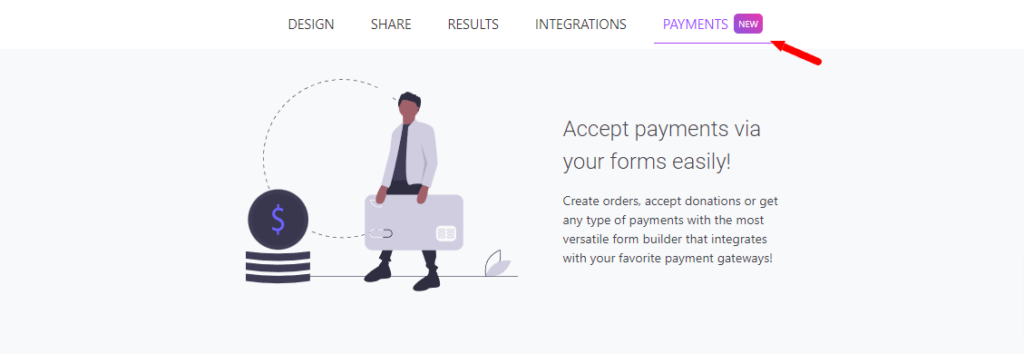
4. Check Enable Payments option.
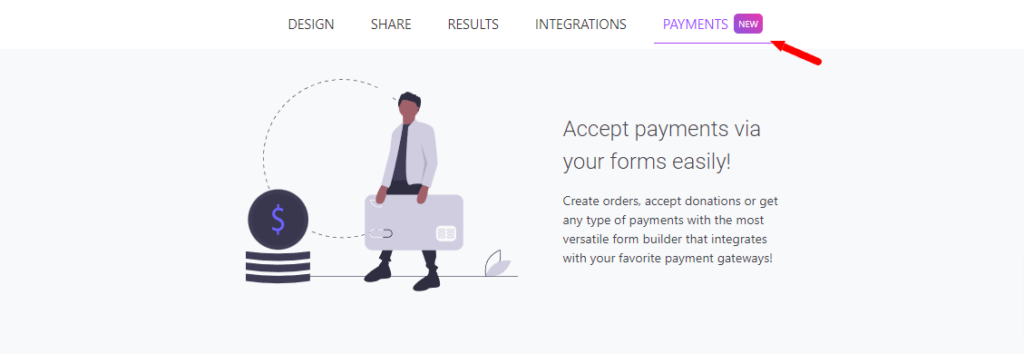
5. Add products and set up your form payment modules.
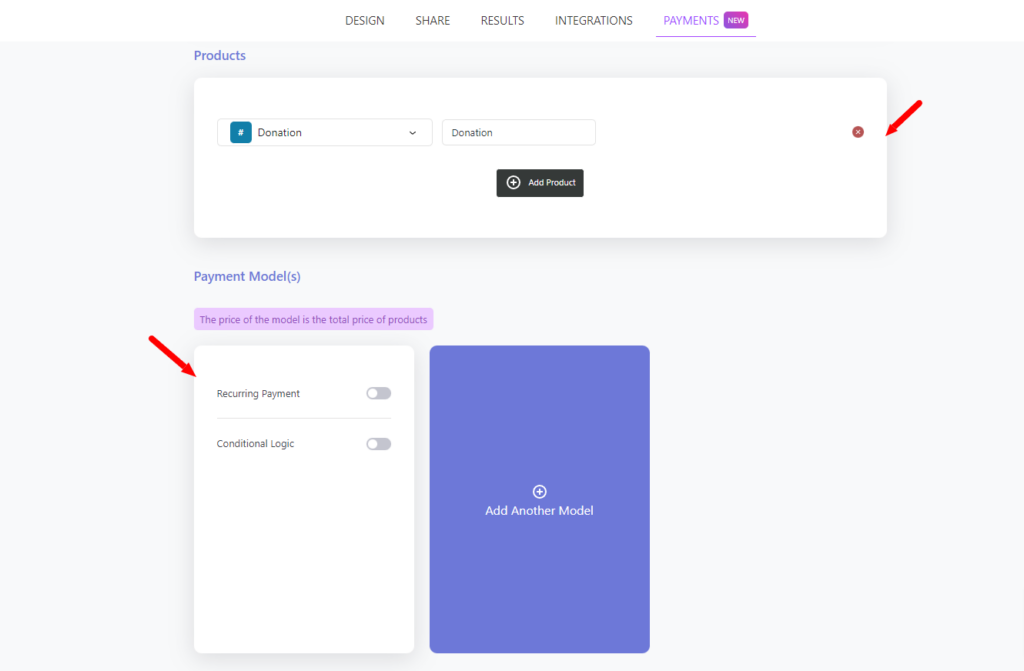
6. Enable Mollie Methods then click save.
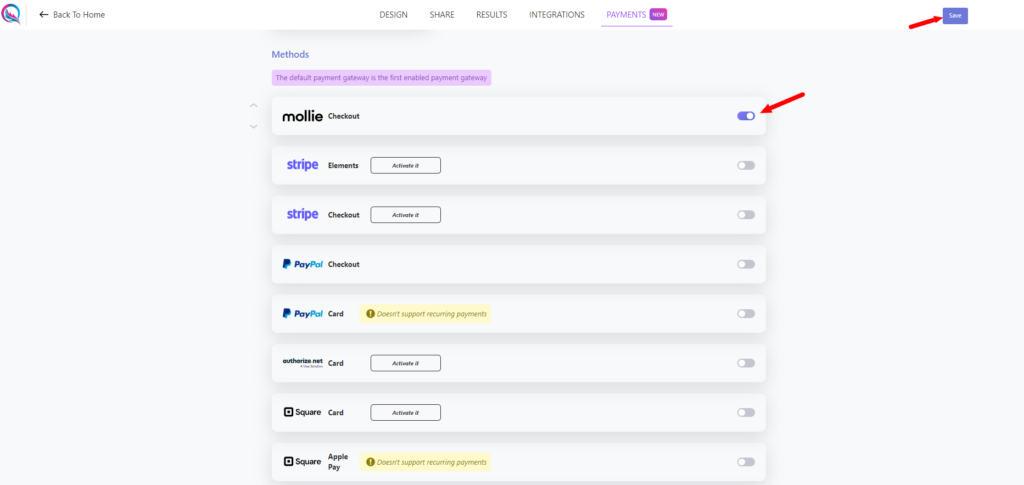
Conclusion
With the Mollie Add-On for QuillForms, you can take your payment processing to the next level. Our seamless integration with Mollie empowers you to collect payments directly through your QuillForms forms, with ease and convenience. With enhanced security features and multiple payment options, you can trust that your payments are always safe and reliable.
Whether you’re a small business owner, freelancer, or entrepreneur, our Mollie Add-On offers a hassle-free payment processing experience that can help you streamline your operations and grow your business.




