Intro
If you’re looking to enhance your marketing automation efforts, integrating Mautic with QuillForms can be a game-changer. Mautic is an open-source marketing automation platform that provides a range of tools to automate your marketing and communication processes. With Mautic integration, QuillForms users can seamlessly collect leads, create email campaigns, and track user behavior. In this article, we’ll explore how to integrate Mautic with QuillForms and unlock the full potential of your marketing automation efforts.
How to setup
1. Go to the form you want to connect with Mautic and click Integrations Tab.
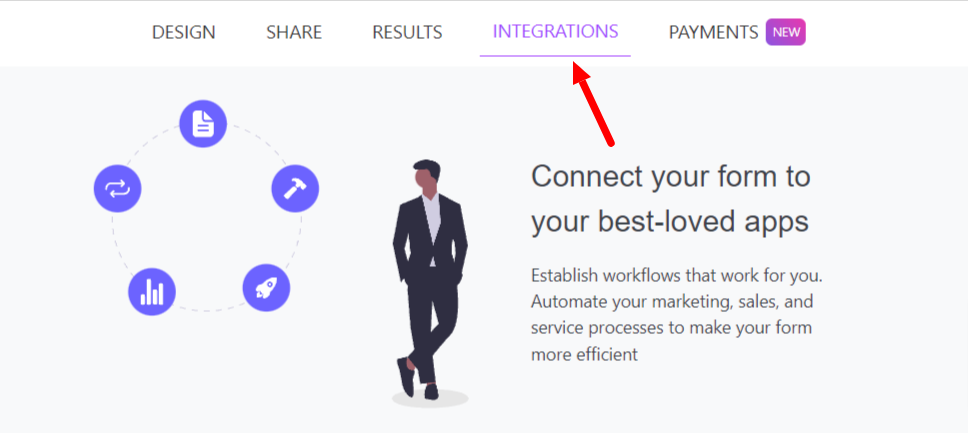
2. Click the “Connect” button.
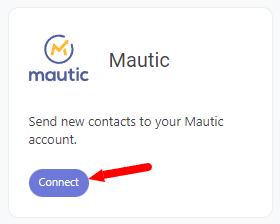
3. For the first time, you need to connect your Mautic account with Quill Forms.
- Go to Your Mautic account dashboard.
- Click on the settings icon in the top right corner. Click on Configuration settings >> Api settings and enable the Api.
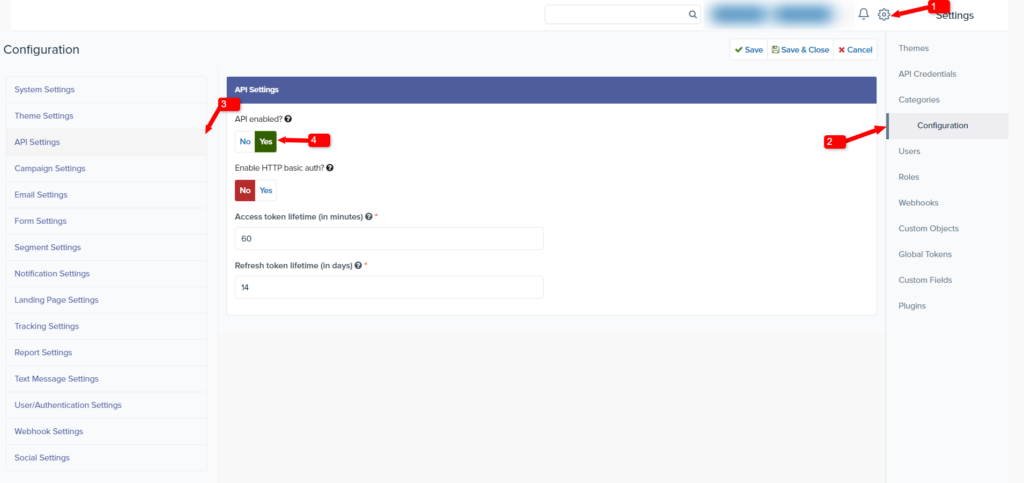
- Click on the settings icon in the top right corner. Go to “API Credentials”.
- Click on the “New” button in the top right corner.
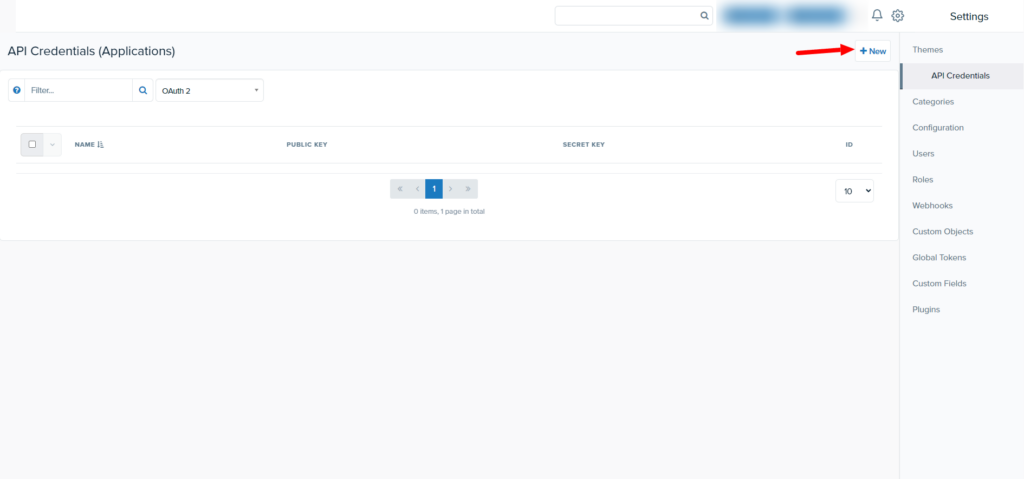
- Fill app fields as below.
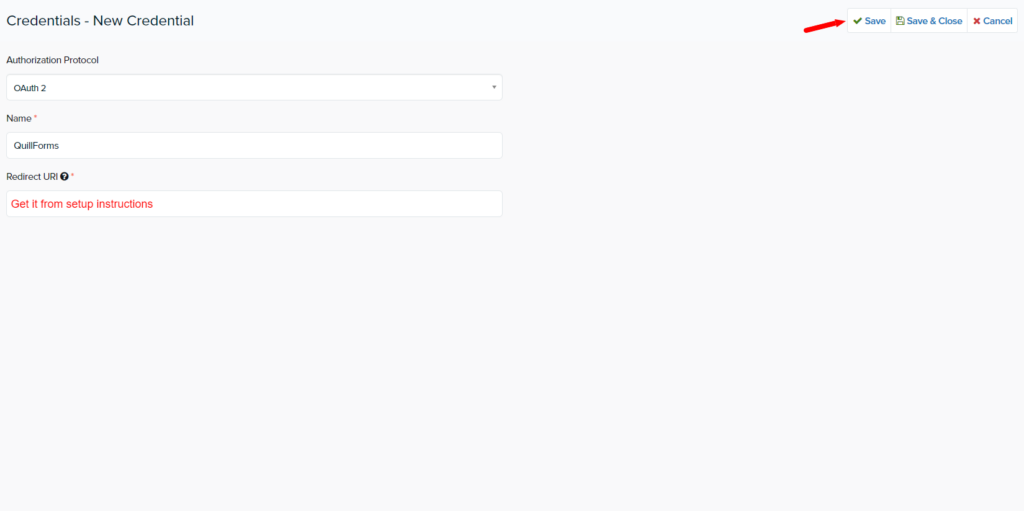
- Copy “Client ID” & “Client Secret” of your created app. and paste them into the setup instructions screen.
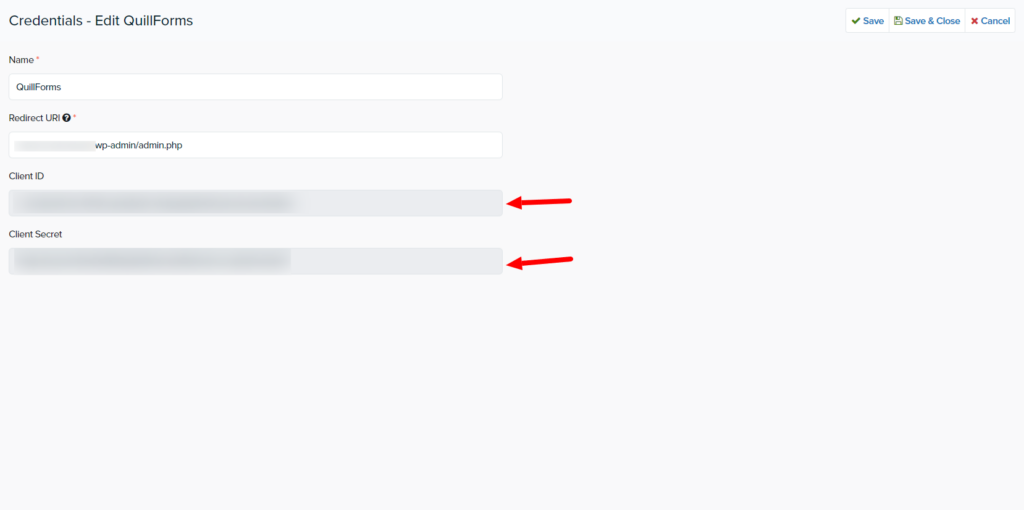
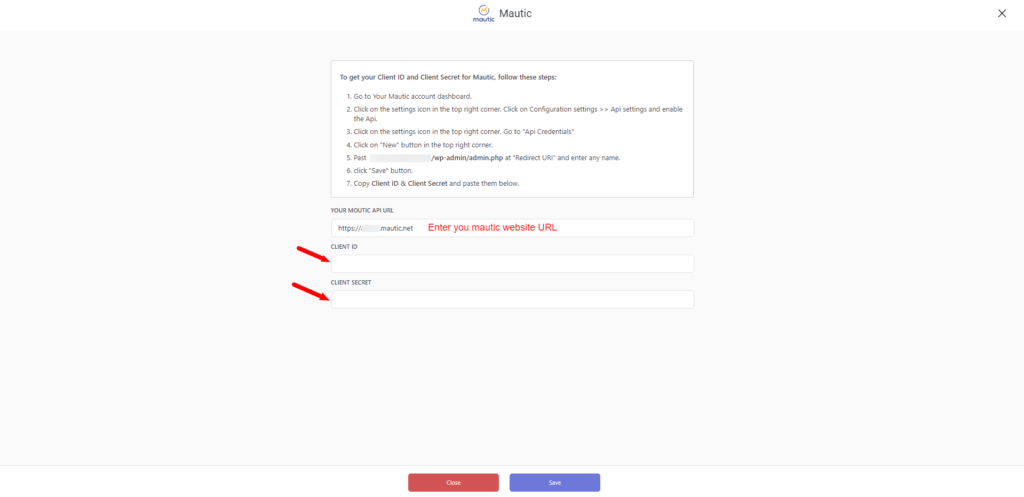
- Click the “Save” button then click the “Authorize” button.
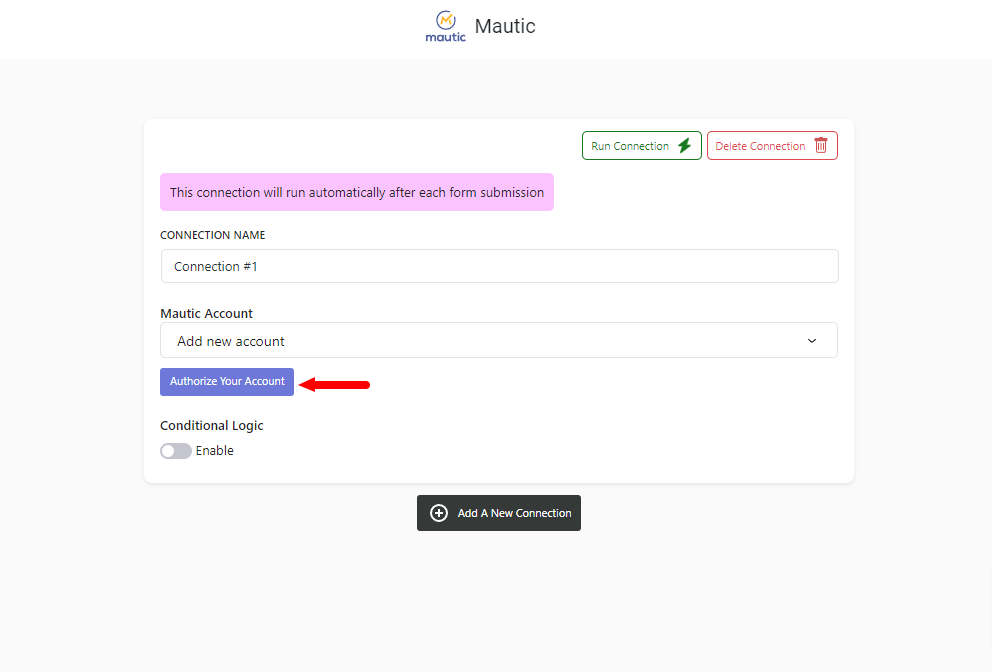
- Log in to your Mautic account in the popup.
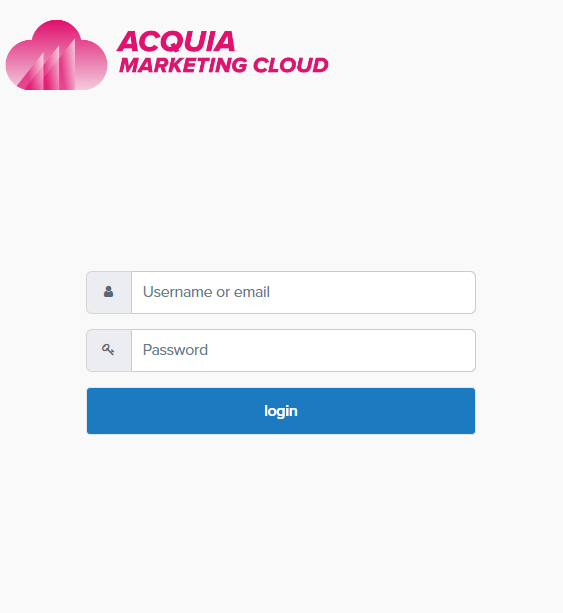
- Click the “Accept” button.
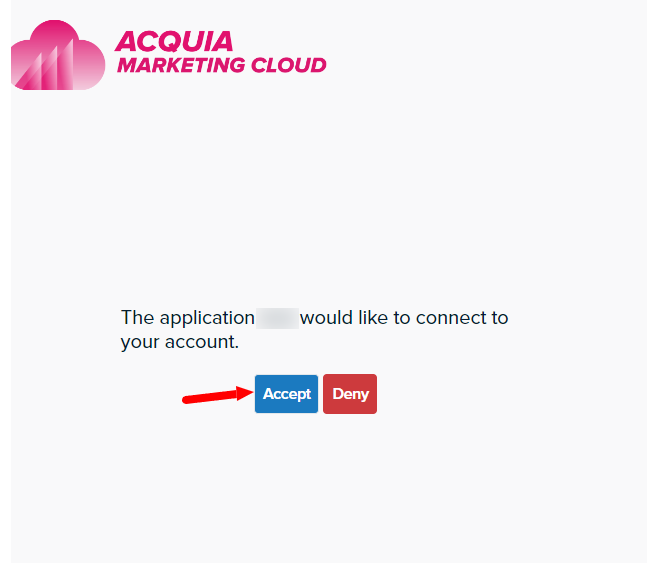
4. Map Mautic fields.
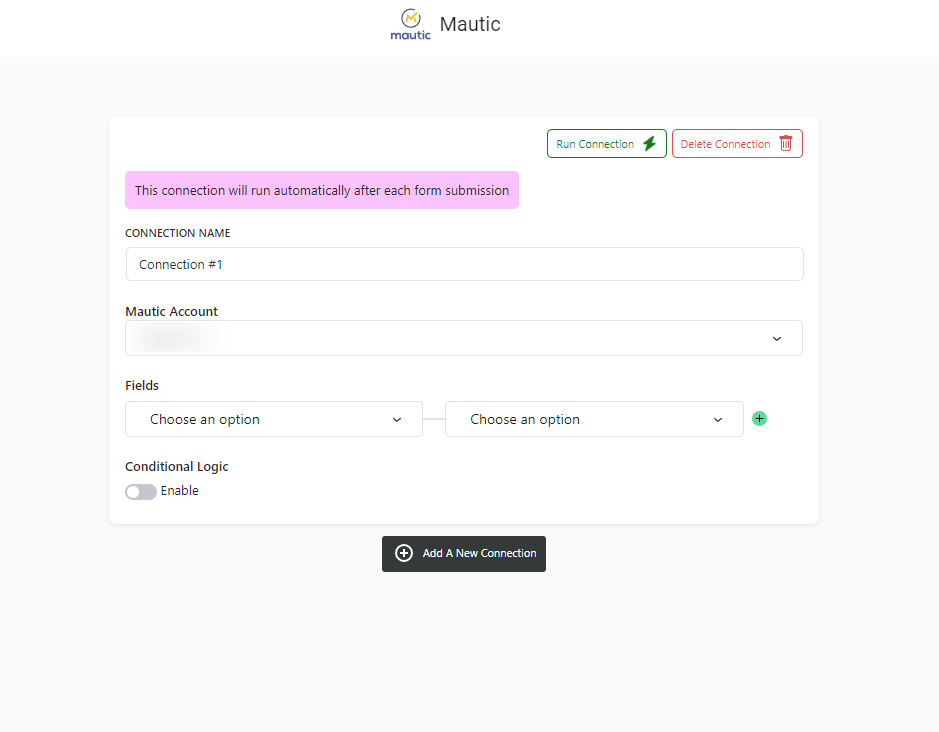
5. Enable “Conditional Logic” if you like to run this connection under certain conditions only.
6. Click the “Save” button.
7. Now you’re all set! All your new form submissions will be processed with this connection. You can also run this connection manually for already submitted entries by clicking the “Run Connection” Button! You can also add additional connections with different Mautic accounts, settings, or conditional logic.
Conclusion
By integrating Mautic with QuillForms, you can streamline your marketing automation efforts and take your campaigns to the next level. With the ability to collect leads, create targeted email campaigns, and track user behavior, Mautic integration provides a powerful set of tools to automate your marketing processes. By following the steps outlined in this article, you can quickly and easily integrate Mautic with QuillForms and start reaping the benefits of enhanced marketing automation today.




