Intro
Are you ready to take your WordPress marketing funnels to the next level? Introducing the QuillForms FunnelKit addon. QuillForms has been revolutionizing form creation on WordPress, offering unparalleled flexibility and ease of use. Now, with the new FunnelKit addon, you can seamlessly integrate QuillForms with FunnelKit’s powerful marketing funnel capabilities.
Whether you’re looking to create high-converting sales funnels, lead generation funnels, or webinar funnels, the QuillForms FunnelKit addon empowers you to do so effortlessly. In this guide, we’ll walk you through the setup process and demonstrate how this integration can supercharge your marketing efforts and drive conversions. Say goodbye to complicated funnel setups and hello to a streamlined workflow that maximizes your WordPress website’s potential.
Let’s explore the possibilities of this powerful integration and unlock new opportunities for your online marketing success with QuillForms and FunnelKit.
How to setup
Create an Automation.
- Access FunnelKit and navigate to the Automation section.
- Click on “Create New Automation” to initiate the process.
- From the Event options, choose “Forms” and then select “Quillforms” > “Form Submits”.
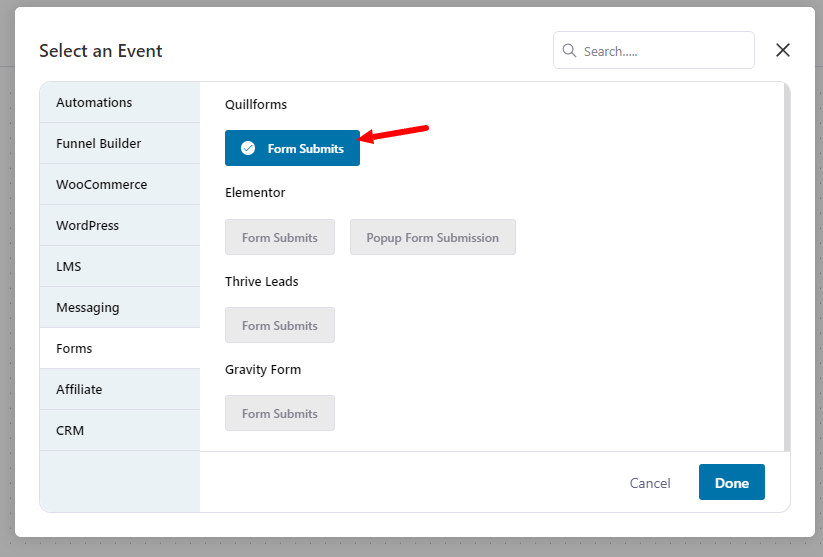
- A list of available forms will appear; select the desired form from which you want the automation to be triggered.
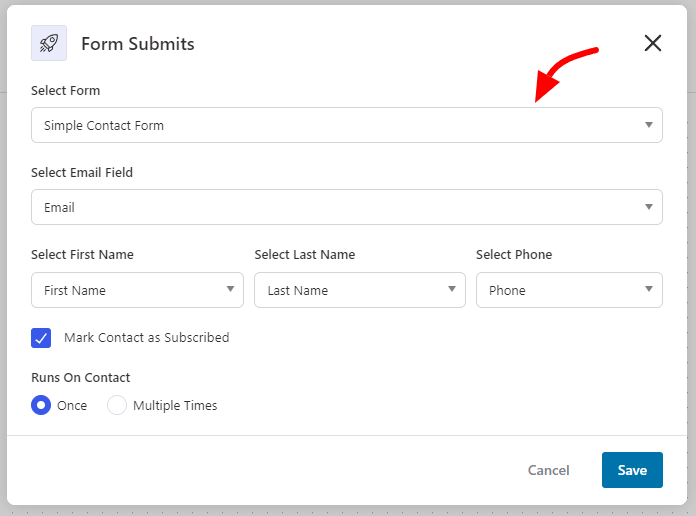
Conclusion
The QuillForms FunnelKit addon opens up a world of possibilities for WordPress users looking to create high-converting marketing funnels. With seamless integration between QuillForms and FunnelKit, you can streamline your workflow and maximize your website’s potential. Say goodbye to complexity and hello to effortless funnel creation.




