Intro
Asana is a powerful project management tool that allows teams to streamline their workflows and collaborate more effectively. With the Asana integration in the QuillForms plugin, you can easily assign tasks, set due dates, and track progress directly within your form submissions. This integration makes it easy to keep your team on the same page and ensure that everyone is working towards a common goal.
How to setup
1. Go to the form you want to connect with Asana and click Integrations Tab.
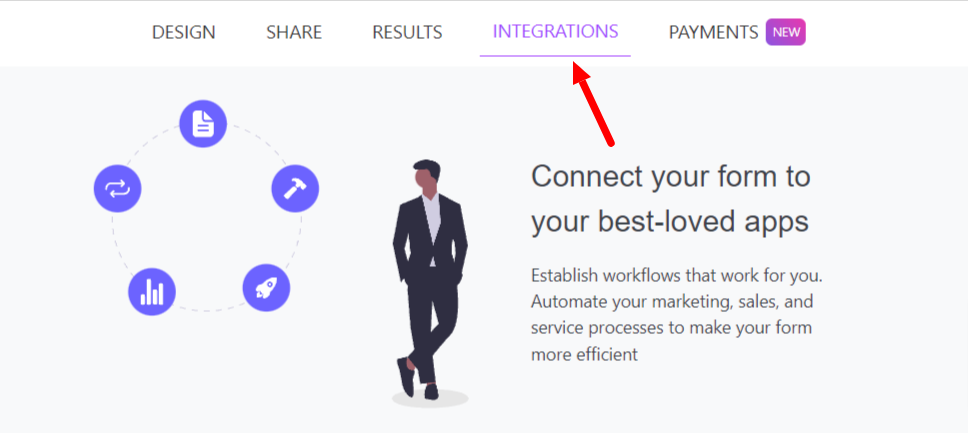
2. Click the “Connect” button.
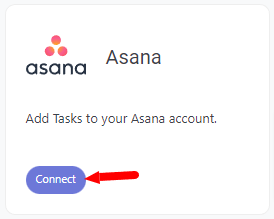
3. For the first time, you need to connect your Asana account with Quill Forms.
- Create an Asana Developer Account if you don’t have one already. You can sign up for free from Here.
- Once you’re logged in, go to the My apps page from Here.
- Click on the “Create new app” button.
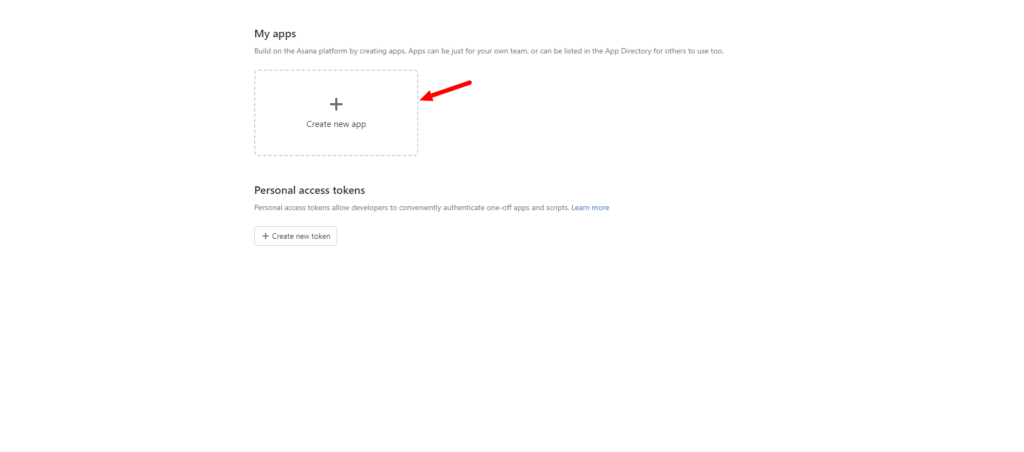
- Enter a name for your application then click the “Create app” button.
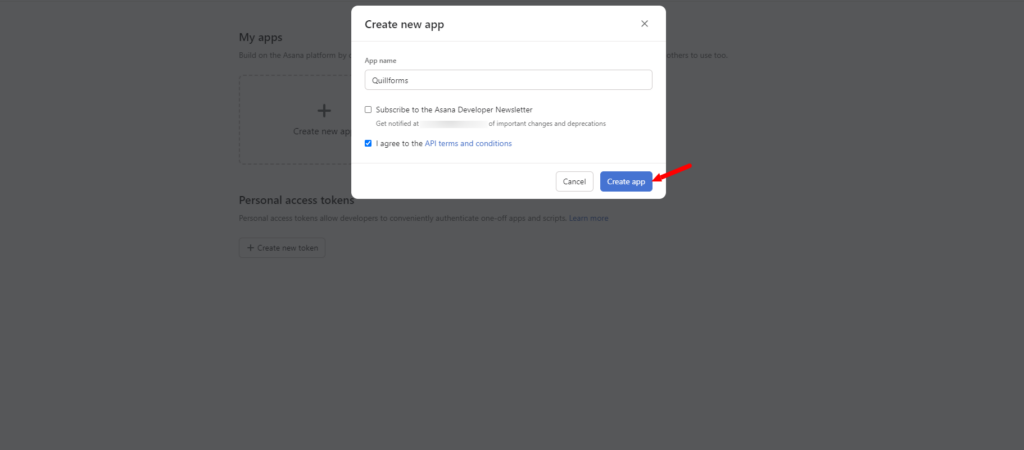
- Go to the “OAuth” page from the left sidebar.
- Click the “Add redirect URL” button.
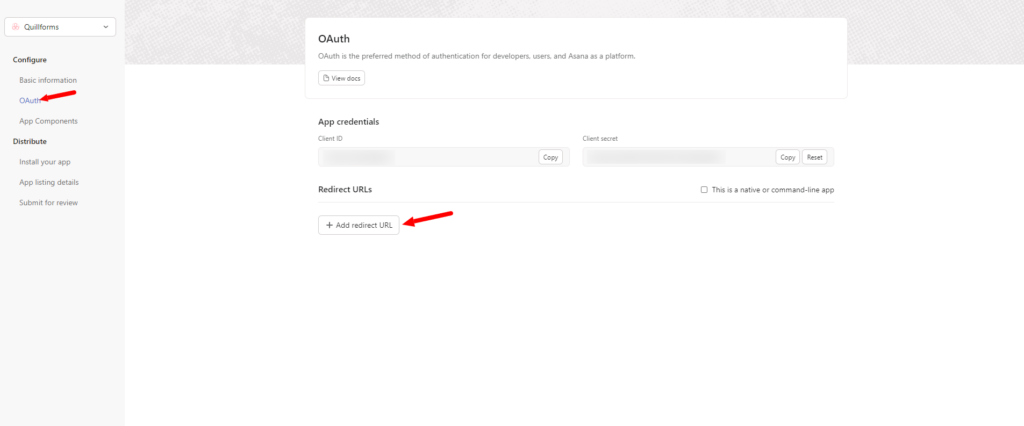
- Fill app fields as below.
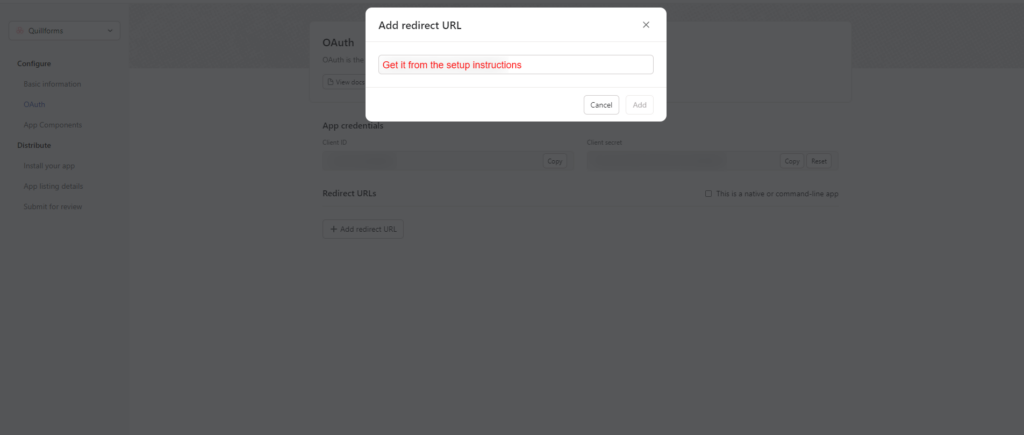
- Copy “Client ID” & “Client Secret” of your created app. and paste them into the setup instructions screen.
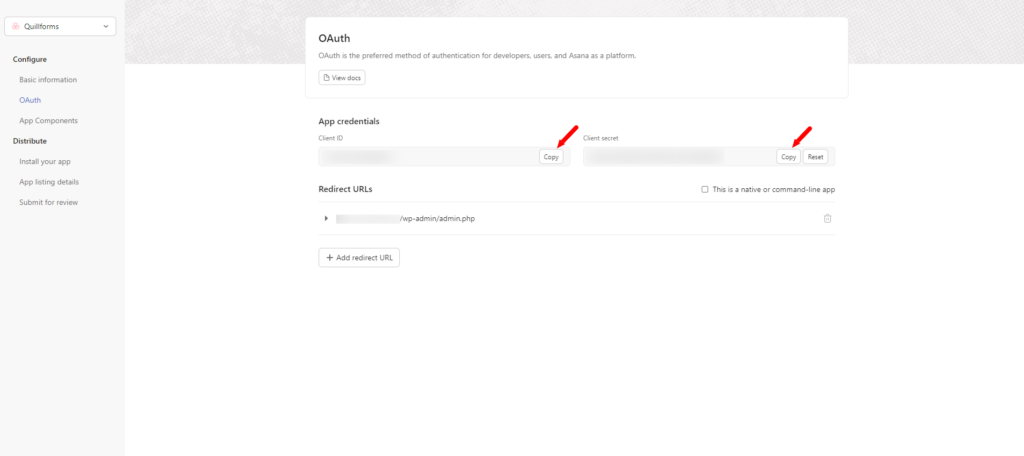
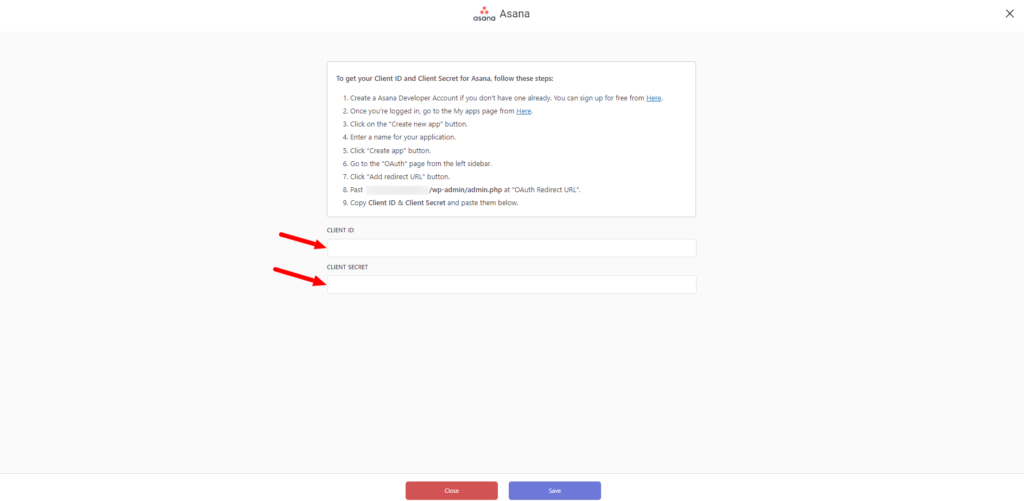
- Click the “Save” button then click the “Authorize” button.
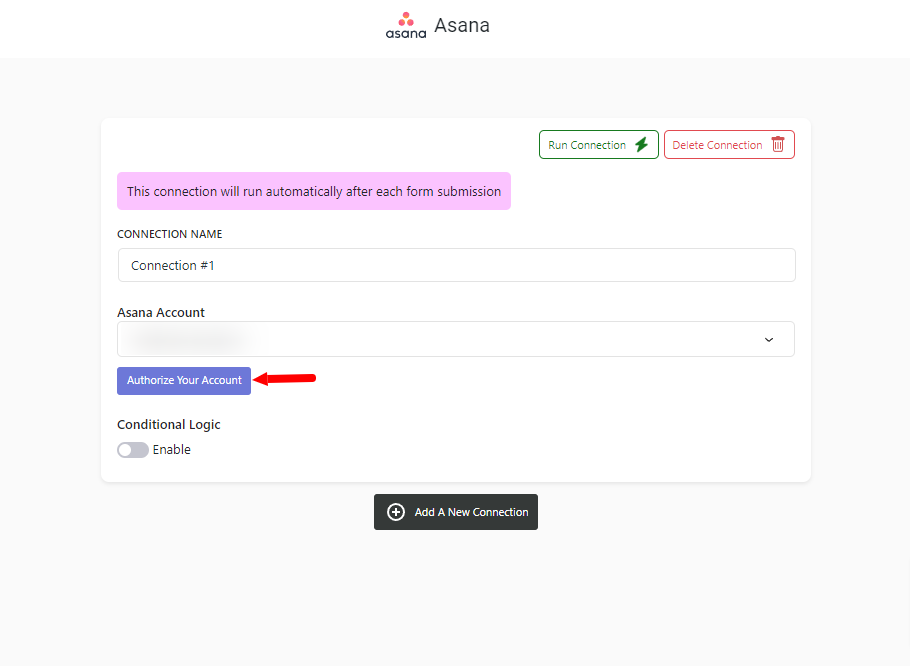
- Click the “Allow” button.
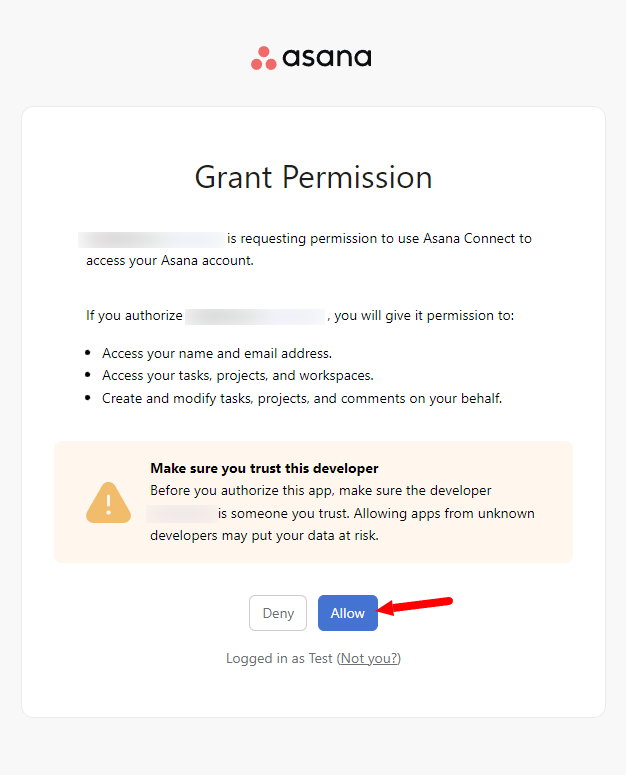
4. Select the workspace, project, action, and Map Asana fields.
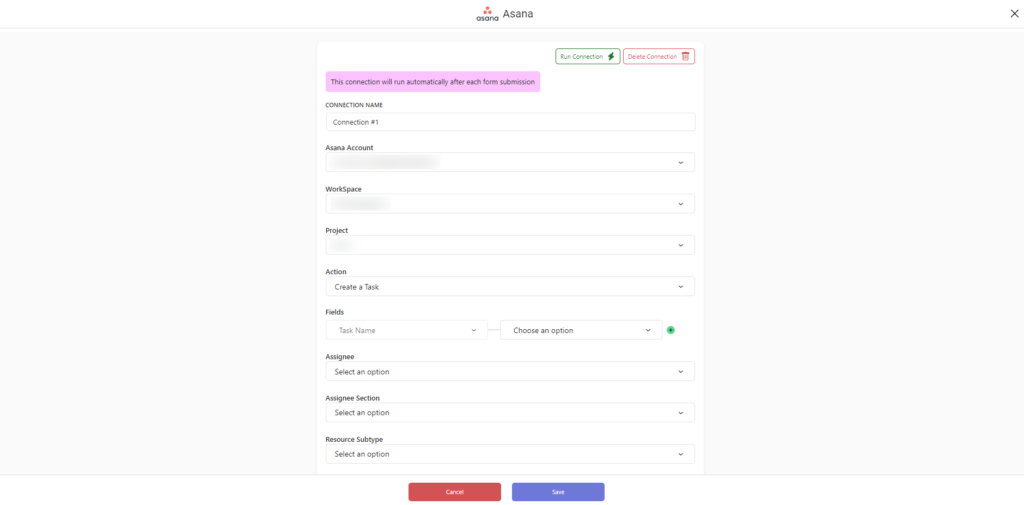
5. Enable “Conditional Logic” if you like to run this connection under certain conditions only.
6. Click the “Save” button.
7. Now you’re all set! All your new form submissions will be processed with this connection. You can also run this connection manually for already submitted entries by clicking the “Run Connection” Button! You can also add additional connections with different Asana accounts, settings, or conditional logic.
Conclusion
In conclusion, the Asana integration in the QuillForms plugin is a valuable tool for any team looking to improve their project management processes. By allowing you to manage tasks and projects directly within your form submissions, this integration streamlines your workflow and makes collaboration more effective. Whether you’re working on a small project or managing a large team, the Asana integration in QuillForms can help you achieve your goals more efficiently. Give it a try today and see how it can benefit your team!




