What are UTM Parameters?
UTM parameters, short for Urchin Tracking Module parameters, are tags that you can add to the end of a URL to track various elements of a marketing campaign. These parameters provide valuable information to analytics tools about the source, medium, campaign, term, and content of a user’s visit to a website.
The five standard UTM parameters are:
- Source (
utm_source): Identifies where the traffic is coming from, such as a search engine or a specific website. - Medium (
utm_medium): Specifies the medium of the traffic, such as email, social media, or CPC (cost-per-click). - Campaign (
utm_campaign): Indicates the name of the marketing campaign or promotion. - Term (
utm_term): Used for tracking keywords in paid search campaigns. - Content (
utm_content): Differentiates ads or links that point to the same URL.
How to track UTM parameters in Quill Forms?
To track UTM parameters in Quill Forms, you will need to let Quill Forms know the parameters you want to track.
All you need to do is to go to “URL Parameters” then click on “UTM Parameters” tab:
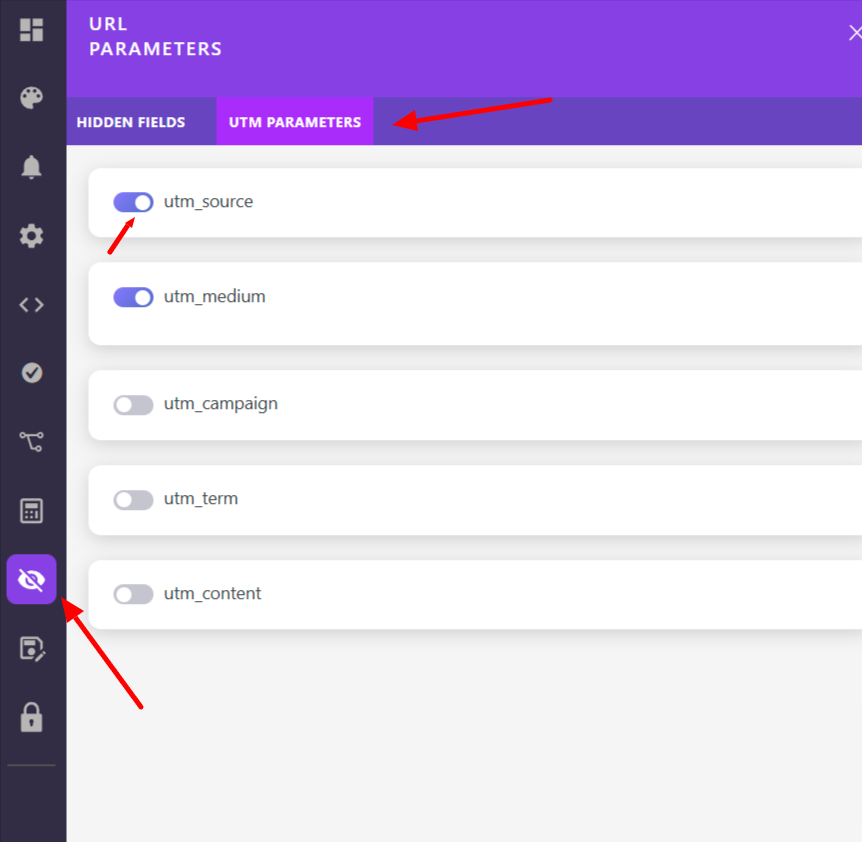
Then, you can add your UTM parameters to your form link like the following:
https://example.com/quillforms/your-form??utm_source=facebook&utm_medium=social
In case, you are using WordPress shortcode, the UTM parameters will be captured from the page URL where you inserted your shortcode.




