Intro
Are you seeking a seamless solution to integrate your QuillForms data with Groundhogg for enhanced marketing automation and customer relationship management? Look no further than the QuillForms Groundhogg addon. QuillForms has been leading the way in revolutionizing form creation on WordPress, offering unmatched flexibility and ease of use. Now, with the new Groundhogg addon, you can seamlessly connect your QuillForms submissions with Groundhogg’s powerful marketing automation and CRM capabilities.
Whether you’re looking to automate your email marketing, segment your contacts, or track customer interactions, the QuillForms Groundhogg addon empowers you to do so effortlessly. In this guide, we’ll walk you through the setup process and demonstrate how this integration can supercharge your marketing efforts and streamline your customer relationship management. Say goodbye to manual data entry and hello to a streamlined workflow with QuillForms and Groundhogg. Let’s explore the possibilities of this powerful integration and unlock the full potential of your marketing and CRM strategy.
How to setup
1. Make sure that “Groundhogg“plugin is active on your site.
2. Go to the form you want to connect with Groundhogg and click Integrations Tab.
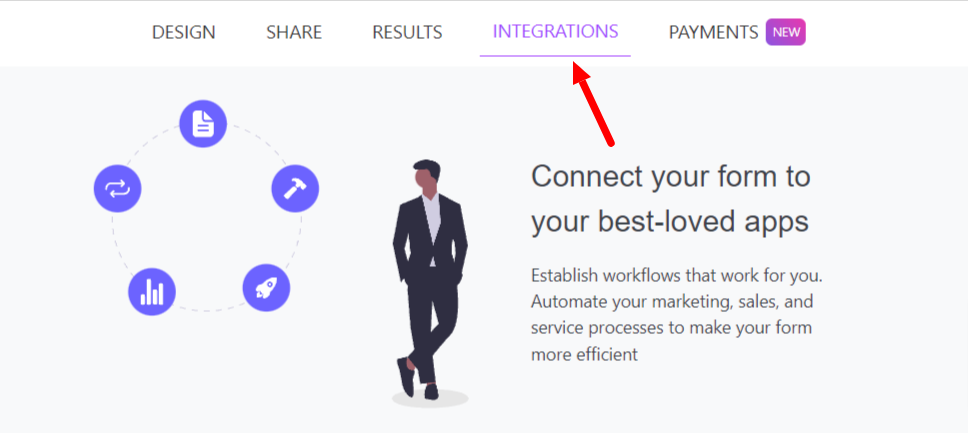
3. Click the “Connect” button.
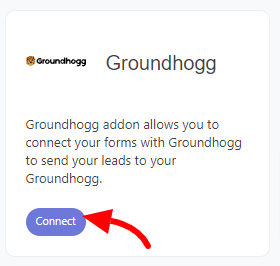
4. Choose your contact status, tags, and Map Groundhogg fields.
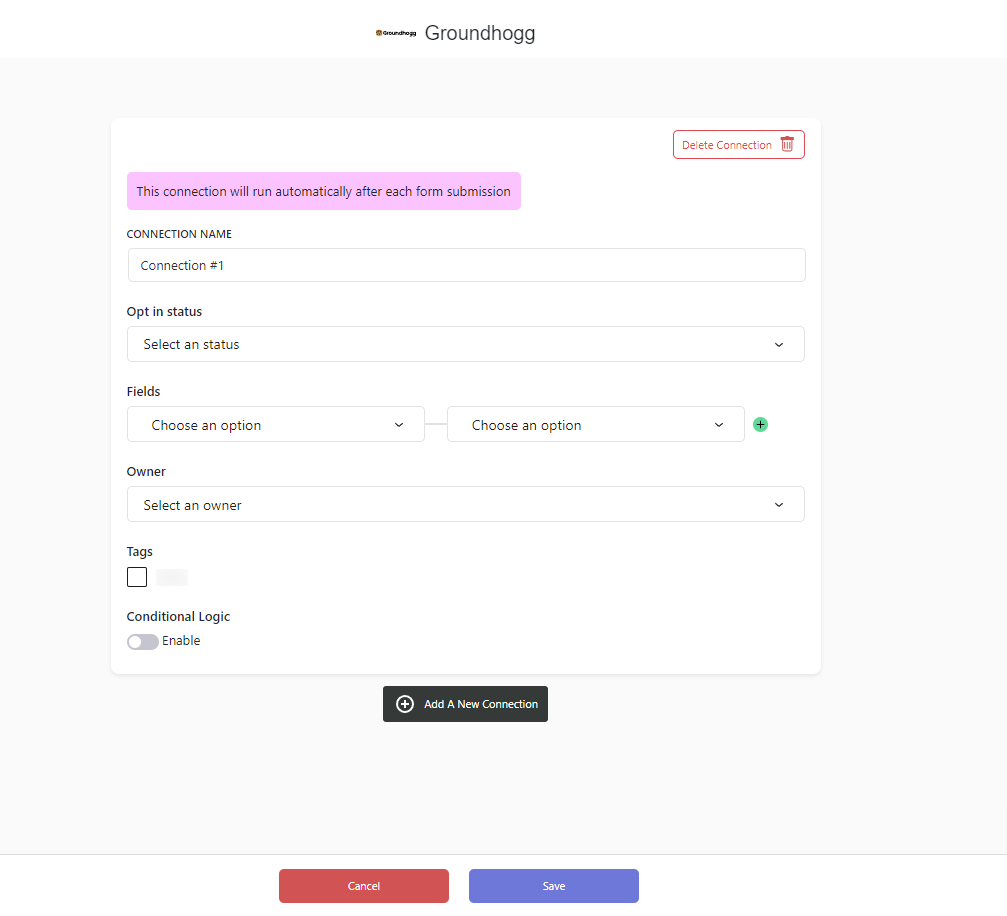
5. Enable “Conditional Logic” if you like to run this connection under certain conditions only.
6. Click the “Save” button.
7. Now you’re all set! All your new form submissions will be processed with this connection.
Conclusion
The QuillForms Groundhogg addon is a game-changer for seamlessly integrating form data with Groundhogg’s robust marketing automation and CRM platform. With this addon, you can automate your email marketing, segment your contacts, and track customer interactions with ease. Say goodbye to manual data entry and hello to a streamlined workflow that enhances your marketing efforts and customer relationship management.




