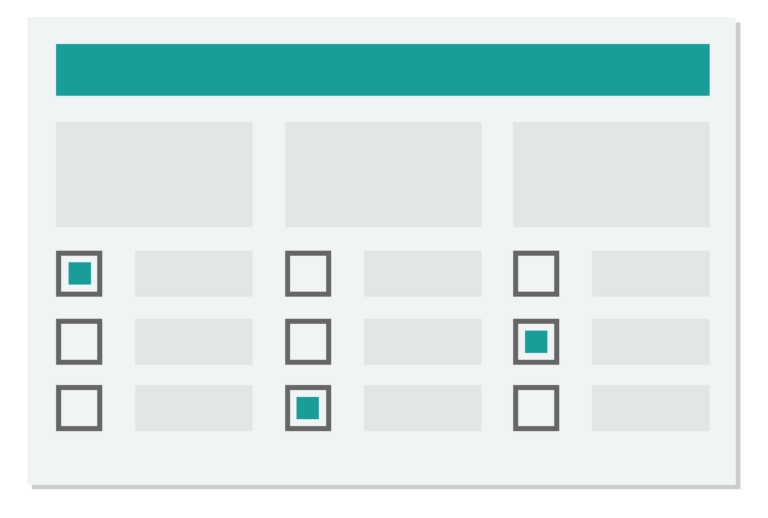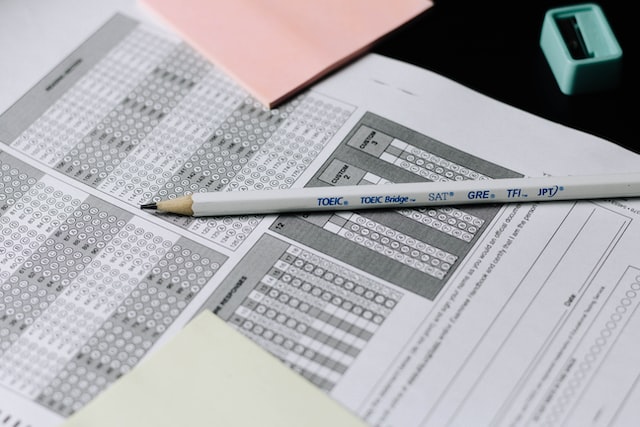So you’ve heard about the awesomeness of SurveyMonkey, but you want something with a little more oomph. You need something that has a bit more functionality with lower price. If this sounds like you, then read on! We’ve got you covered.
The world of online survey software is definitely growing rapidly as organizations and businesses of all kinds are looking for new ways to better understand their customers, market research and much more. Keeping this in mind, we thought it would be helpful to create a list of the top SurveyMonkey alternatives out there today whether you want something that caters specifically to market research or just want a tool that’s going to get the job done well and fast.
1- Quill Forms
Quill Forms is a great start to our list. Quill Forms lets you create beautiful conversational surveys, collect data, and see results in real-time.
It can be used for employee surveys, customer satisfaction surveys, market research and more. It’s a very intuitive platform that makes it easy to create and customize your surveys from scratch without any prior experience. You can also export your survey data once you finish collecting information and visualize your data in nice charts.
Quill Forms is free to use and the basic plan starts with $9 per month for Studio version and $69 per year for WordPress version.
Key Features
– Easy to use online survey tool that helps you create surveys, collect data and view results in real-time.
– Easy to create surveys with a drag and drop interface that lets you add text, images, select from a variety of question types, etc.
– Collect data in real-time and see results in real-time as well.
– Create surveys that are accessible on all devices.
– Jump Logic to jump between questions based on a set of conditions.
– Compatible with Google Sheets.
– Advanced insights with charts and advanced filters to filter your results.
– Easy integration with Salesforce, MailChimp, Hubspot and many other CRMs.
– Integration with Zapier and Make( Integromat ).
– Export survey data as a CSV file or share it with others.
– Supports payments with Paypal and Stripe.
– Create polls and collect responses with an easy click and type interface.
– Survey results can be shared via email.
– Helpful customer support team available.
2- SurveySparrow
SurveySparrow is an online survey and form-building tool that offers a user-friendly interface and a wide range of customizable templates and themes. It also provides advanced features such as skip logic, respondent identification, and custom branding.
SurveySparrow also integrates with popular CRMs and email marketing tools, making it easy to connect your form data to your other business tools.
Key Features
– SurveySparrow offers large number of templates to create your forms in almost no time.
– It supports skip logic to jump to a specific question based on a set of conditions skipping all questions between them.
– It offers many integrations with third party apps, webhooks, Google Analytics and Facebook Pixel.
– It offers recurring surveys, enabling users to schedule repetitive surveys and automate feedback collection.
– Net Promoter Score (NPS) surveys, which allow users to measure customer loyalty and satisfaction.
– Offline surveys and enabling users to collect feedback even when there is no internet connection, and sync the data when the connection is restored.
– SurveySparrow allows users to collaborate with their team members and share surveys, making it easy to work together on feedback collection.
– SurveySparrow uses AI to personalize surveys and tailor questions based on respondents’ previous answers, improving response rates and data quality.
– SurveySparrow offers advanced reporting features, including real-time analytics, customizable dashboards, and exportable reports, making it easy to analyze feedback data and gain insights.
3- Google Forms
If you’re looking for a free survey tool, consider Google Forms. This application is accessible through the web browser, Chrome apps, and mobile devices. You can create simple surveys and a questionnairs.
Google Forms is great for creating feedback polls, product reviews, market research surveys, and more. There are a few limitations to Google Forms, however. These include data view-ability, data export options, and more. Also, Google Forms doesn’t support jump logic like SurveyMonkey. Still, Google Forms may be a great SurveyMonkey alternative for some businesses.
Google Forms is free for personal use, and business plans costs $12 per user, per month.
Key Features
– Very versatile survey builder.
– It has much more popularity since the free version is very powerful.
– It can be shared via email, link or it can be embedded on your website.
4- Typeform
Like Quill Forms, Typeform has an interactive conversational UI which encourages users to complete the form. However, the main difference between Quill Forms and Typeform is that Quill Forms is a WordPress plugin and Typeform is a SAAS application. Typeform is feature rich but the free version has many limitations in responses limit and most of its powerful features are in the pro version.
Typeform pro version starts with $300 per year or $29 per month.
Key Features
– Very well known brand.
– Supports many integrations with different CRMs.
– Jump logic is versatile with the flow chart
– Supports calculations and assigning points.
– The builder is intuitive and beginner friendly.
5- forms.app
forms.app is a powerful SurveyMonkey alternative with powerful features and competitive prices. It’s an online survey maker that allows users to create forms, surveys, and quizzes without any coding knowledge. It also offers an AI form generation feature for creating various forms with just a few clicks, along with AI-assisted question options.
Key Features:
– It offers a wide range of pre-made templates in different languages.
– It is possible to customize form URLs in the pro and premium plans.
– Forms.app offers almost all the features in its free plan, and its paid plans are affordable and have generous limits.
– Thanks to the mobile application, form owners and respondents can access the forms and the data whenever and wherever they want.
– With conditional logic, the form owner can decide which questions to hide or show based on the previous answer.
– By using a calculator, users can build interactive quizzes and engaging personality quizzes for their customers.
Forms.app offers many export options for the responses. Users can get them in PDF format, via Excel, or by integrating forms via Google Sheets or Google Drive.
Conclusion
In this article, we listed the best SurveyMonkey alternatives. Quill Forms is one of the best SurveyMonkey alternatives since it has a powerful free version and the pro version isn’t expensive like Typeform. If you need a simple survey, then Google Forms is the way to go.