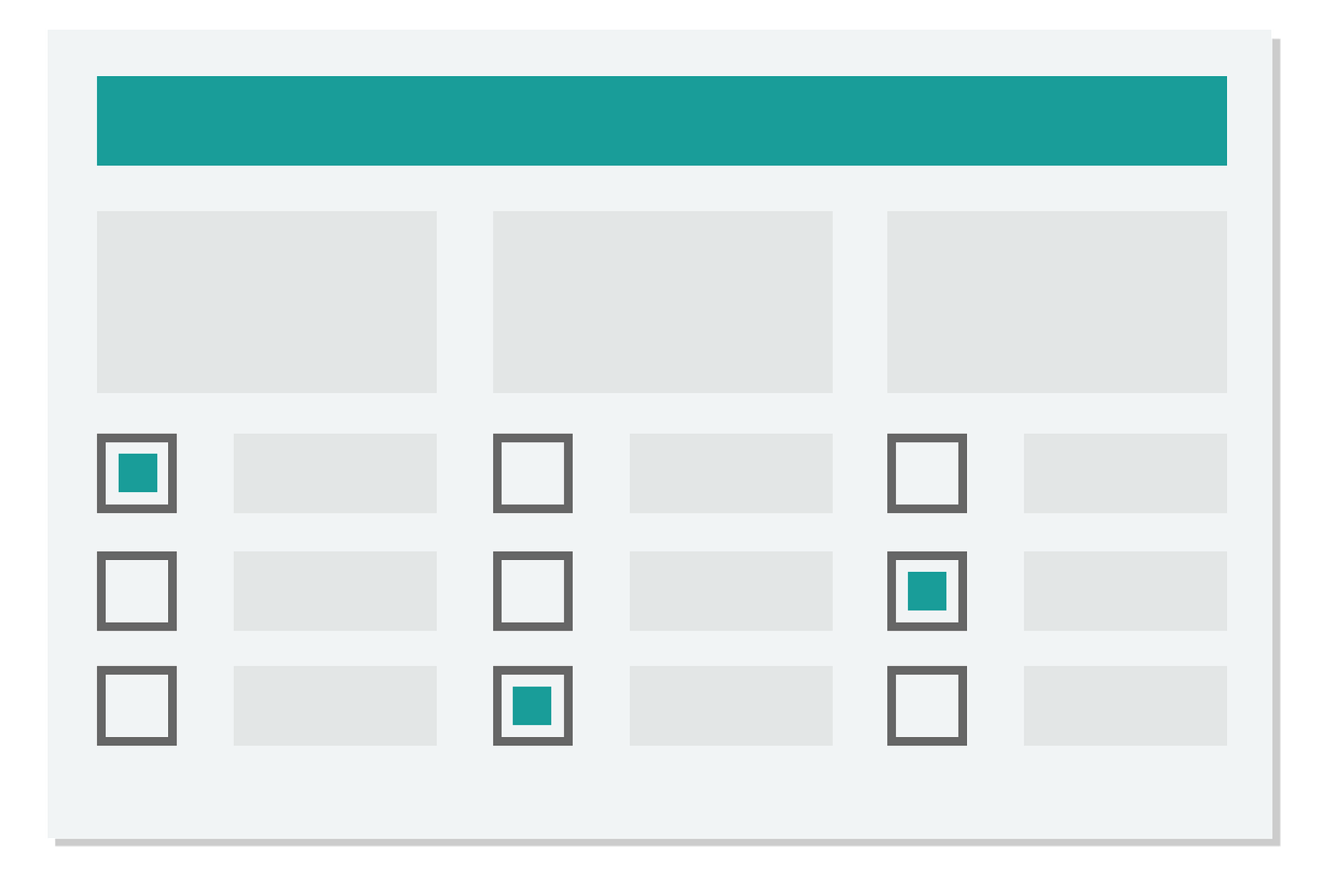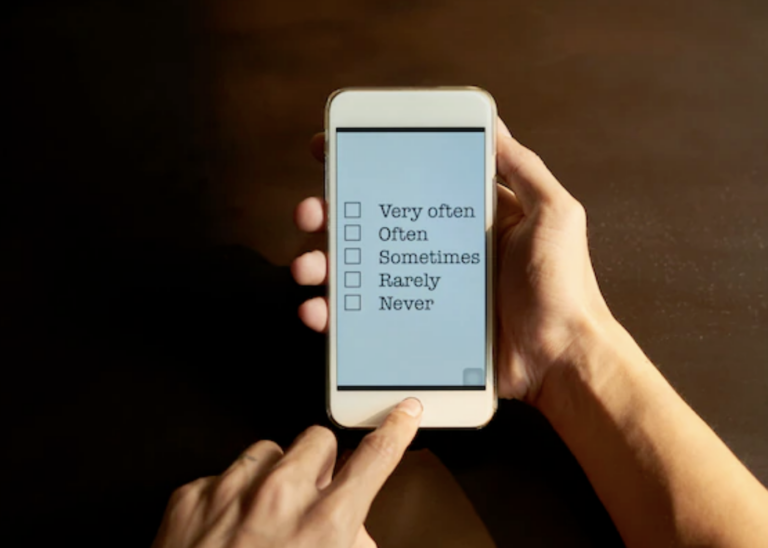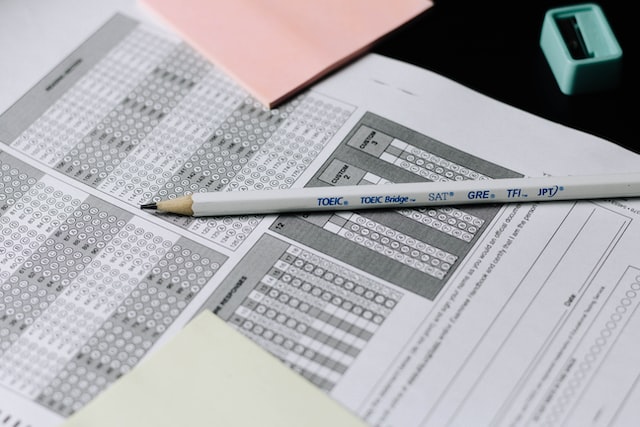You’ve probably heard of or used JotForm to build forms and surveys. It’s a great service that makes it easy for anyone with no coding knowledge to create beautiful, mobile-friendly forms and surveys in no time. There are many form builder services available today, but not all of them are equally useful. Some make it unnecessarily complicated to create simple forms while others don’t provide enough features without requiring you to jump through hoops first. If you’re looking for alternatives to JotForm that pack more punch than the standard alternative, check out this list of the best alternatives out there right now.
Quill Forms
Quill is a form builder that’s geared toward businesses rather than individuals. It is a free Typeform alternative which comes with a very beginner friendly builder that allows you to drag and drop fields, rearrange them, and customize them based on your needs.
Quill Forms is quite a flexible tool; you can build surveys, quizzes, sign-up forms, and more.
You can also integrate it with popular apps like Google Drive, Salesforce, Mailchimp, and Zapier.
Google Forms
Google Forms are an excellent choice if you want to create surveys, polls, and other types of forms that can be filled out online.
You can create them directly in your Gmail account, and they’re completely free to use. Google Forms are easy to use, and they offer a number of useful features. Some of the best features include embedded charts, the ability to control who can view and edit the form, and the option to let people respond to a survey by sending an email. Google Forms also have a robust API and a number of third-party integrations, making it easy for you to share data with other services.
If you need to transfer the data to another person or service, you can easily do so with the click of a button.
Typeform
Typeform is a simple survey and form creation tool suitable for all types of users, from small business owners to marketers of all experience levels.
The tool’s drag-and-drop interface is intuitive and simple to use. It allows you to create a wide variety of forms, including classic surveys, sign-up forms, event registrations, and quizzes. Once you create a form, you can share it with others by inviting them to your account.
You can also let them view it on their own account to respond to it. One of the best features of Typeform is its ability to integrate with other apps. You can share your forms with apps such as Google Sheets, Mailchimp, Salesforce, and Dropbox.
PaperForm
PaperForm is a fully customizable form builder that lets you create forms from scratch with no coding knowledge required. You can create as many forms as you wish; simply select a form type, customize the design (if you wish to), and publish it. You can choose from a number of form types, such as sign-up forms, quizzes, surveys, feedback forms, and more. You can even create hybrid forms that combine multiple types. With PaperForm, you can invite people to fill out your forms either by sharing a unique URL or embedding your form in a website. You can also view the responses directly in your account. The best feature of this service is the ability to export your data to Excel, PDF, or CSV. This way, you can analyze your results using advanced visualizations or create reports for your clients.
SurveyMonkey
SurveyMonkey is a tool that’s been used for years by a wide range of companies, from small businesses to large corporations.
It’s a survey and form creation tool that allows you to create both simple and complex forms. SurveyMonkey has a drag-and-drop survey builder that lets you create complex surveys with ease. You can also integrate the tool with other apps, such as Gmail, Salesforce, and Zapier.
You can make your forms available to the public or limit them to specific people. People can respond to your forms via email, SMS, or in the browser. SurveyMonkey offers a free plan that lets you create simple surveys and quizzes and invite 50 people to respond to each.
Conclusion
If you’re looking for a more advanced form builder, then JotForm might not be the right service for you. Instead, you might want to check out Quill Forms, Typeform, PaperForm, or SurveyMonkey. These services are designed for businesses rather than individuals, and their features reflect that.
They offer more robust features than JotForm, such as integrations with other apps, custom graphs, and more. If you’re looking for a better form building experience, these are excellent alternatives to JotForm.